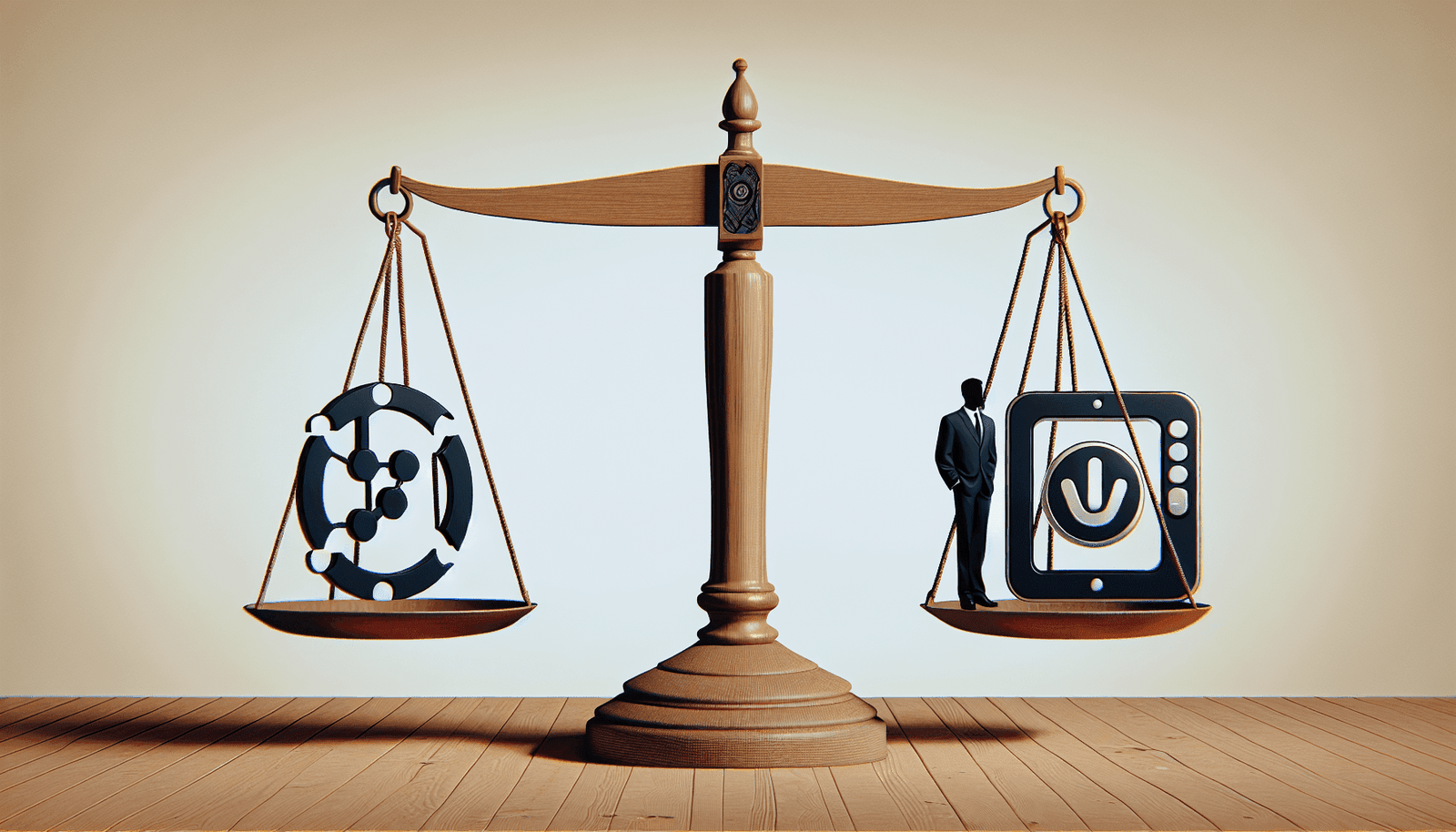Have you ever found yourself in the midst of planning a webinar and wondered which platform would serve your needs better—StreamYard or Google Meet? The digital world offers numerous options, each with its unique set of features. Choosing the right platform can make a significant difference in the success and smooth execution of your online presentations. In this detailed exploration, we’ll look specifically at two popular options: StreamYard and Google Meet, comparing them across various parameters to help you make an informed decision.
Understanding StreamYard and Google Meet
Before jumping into comparisons, it’s essential to first understand what each platform offers. Getting a grasp of their core functionalities can provide a basis for evaluating which is better suited for your webinars.
What is StreamYard?
StreamYard is a live streaming studio that allows you to broadcast professionally to several platforms simultaneously. Known for its user-friendly interface, StreamYard is particularly favored by content creators who value ease of use and the ability to integrate seamlessly with various social media outlets. The platform emphasizes production quality and provides a range of tools to enhance your broadcast with overlays, graphics, and multiple participants.
What is Google Meet?
Google Meet is part of Google’s suite of productivity tools, designed to facilitate video meetings with anyone, anywhere. As a video conferencing application, it supports collaboration within organizations and educational settings, providing a platform for group communication that can also be used for webinars. Its integration into the broader Google ecosystem (such as Google Calendar and Gmail) offers an edge in terms of convenience and access for users already immersed in Google’s other products.
Feature Comparison
When deciding between StreamYard and Google Meet, considering their features is crucial. Let’s compare both platforms on several key aspects.
Ease of Use
StreamYard: User-Friendly Interface
StreamYard prides itself on simplicity and intuitive design. Setting up is straightforward, making it easy for those with limited technical skills to operate. The clearly organized dashboard and rich array of features like screen sharing, guest invites, and live comments make it a delight for hosts aiming to engage their audience smoothly.
Google Meet: Seamless Integration
Google Meet is equally user-friendly but shines in its integration capabilities. If you’re already using Google’s workspace tools, scheduling and joining meetings becomes seamless. The interface is clean, focusing on providing essential features without overwhelming the user, making it easy for teams to collaborate efficiently.
Audio and Video Quality
StreamYard: Superior Production Quality
StreamYard excels in delivering high-quality audio and video. Its focus on production quality means you’re equipped with the tools to ensure your presentation looks professional. Features like HD streaming, custom setups, and the ability to include music all contribute to a visually and auditorily impactful webinar.
Google Meet: Consistent and Reliable
Google Meet offers reliable audio and video quality, although it might not reach the fine-tuned production value of StreamYard. It ensures stable communication but provides fewer customization options for those aiming to elevate production quality. This makes it a great choice for straightforward, no-hassle webinars or meetings.
Audience Engagement
StreamYard: Interactive Elements
One of StreamYard’s standout features is its ability to facilitate real-time interactions. Tools for showcasing comments, polls, and Q&A sessions allow you to keep your audience actively engaged. It’s a platform designed for interaction and participation, which can make webinars more lively and responsive.
Google Meet: Functional Interactions
Google Meet provides basic interactivity with chat features and screen sharing. While these are effective for most meeting scenarios, they might fall short when aiming for heightened audience engagement typical in webinars. Its features serve the goal of communication rather than interactive broadcasting.
Participant Capacity
| Feature | StreamYard | Google Meet |
|---|---|---|
| Maximum Capacity | Up to 10 participants on screen | Supports up to 250 participants |
| Ideal Use Case | Best for interactive small to mid-size webinars | Suitable for large-scale presentations with fewer interactions |
Customization Options
StreamYard: Personal Branding
StreamYard gives you ample room to customize your broadcast. Overlay graphics, personalized backgrounds, and logos help in establishing brand presence. This feature is advantageous for those looking to maintain a distinct visual identity throughout their webinars.
Google Meet: Minimal Customization
While Google Meet provides a stable platform, customization options are minimal compared to StreamYard. The focus remains squarely on functionality and integration rather than personalized broadcast setups. This can be limiting if branding and unique aesthetics are crucial for your webinar.
Integration and Collaboration
StreamYard: Broad Streaming Reach
StreamYard offers integrations with platforms like Facebook, YouTube, and LinkedIn, making it very convenient for reaching larger audiences across multiple channels simultaneously. It is built for those looking to expand their reach beyond a closed group.
Google Meet: Integration with Google Suite
Google Meet’s biggest strength is its integration with Google’s productivity suite. Facilitating collaboration through Google Workspace (including apps like Google Docs and Google Sheets) is straightforward, allowing you to streamline your workflow and share resources efficiently.
Recording and Playback
StreamYard: Built-in Recording
StreamYard offers built-in recording features that allow you to save your broadcasts for later use, making it easy to repurpose content and conduct further analysis of your webinar’s performance.
Google Meet: Basic Recording
Recording is possible with Google Meet but is a feature tied to its premium plans. Once recorded, the meeting is saved to Google Drive, making it accessible and easy to share within Google’s ecosystem.
Cost Considerations
The cost can heavily influence your choice of platform. Here’s an overview:
| Cost Aspect | StreamYard | Google Meet |
|---|---|---|
| Free Tier | Access to basic features | Available with limited features |
| Paid Plans | Higher-end features in paid plans | Enhanced capabilities with Google Workspace subscription |
Performance and Reliability
StreamYard: Dependable Broadcasts
StreamYard is renowned for its reliability in broadcast quality and performance. It ensures a smooth viewing experience with minimal disruption, making it ideal for professional presentations where quality is paramount.
Google Meet: Consistency and Uptime
Google Meet is designed for consistent and reliable connectivity, benefiting from Google’s robust infrastructure. It’s an excellent choice for those whose primary concern is stable performance and accessibility for corporate meetings or webinars.
Pros and Cons
Both StreamYard and Google Meet bring distinct advantages and potential downsides. Drawing out their pros and cons can help distill the decision-making process.
| Feature Aspect | StreamYard Pros | StreamYard Cons | Google Meet Pros | Google Meet Cons |
|---|---|---|---|---|
| Broadcast Quality | High production value, HD streaming | Limited to smaller interactive groups | Reliable quality for simple webinars | Limited customization |
| Engagement | Interactive features like comments and polls | May require setup for non-tech users | Seamless integration with Google apps | Basic interaction tools |
| Scalability | Great for online creators | Lesser capacity for larger audiences | Supports large participant numbers | Fewer interactive features |
Final Verdict: Which is Better for Webinars?
Best Use Scenarios
Choosing between StreamYard and Google Meet ultimately depends on your goals and the nature of your webinars.
StreamYard is particularly well-suited for webinars that emphasize high production quality and real-time audience engagement. It’s a fantastic choice for content creators, marketers, and educators who wish to deliver visually appealing, interactive broadcasts.
Google Meet excels in scenarios that require seamless integration with productivity tools and straightforward communication. It’s especially effective for organizations that utilize Google Workspace as their primary toolkit and need a reliable, large-capacity platform for educational or corporate webinars.
Making Your Decision
Consider factors like audience size, interaction level, branding needs, and budget when making your decision. Both platforms have their strengths, and the best choice hinges on aligning these strengths with your specific needs. Whether prioritizing audience engagement or seeking robust integration, evaluating your priorities will lead you to the platform best suited for your webinars.