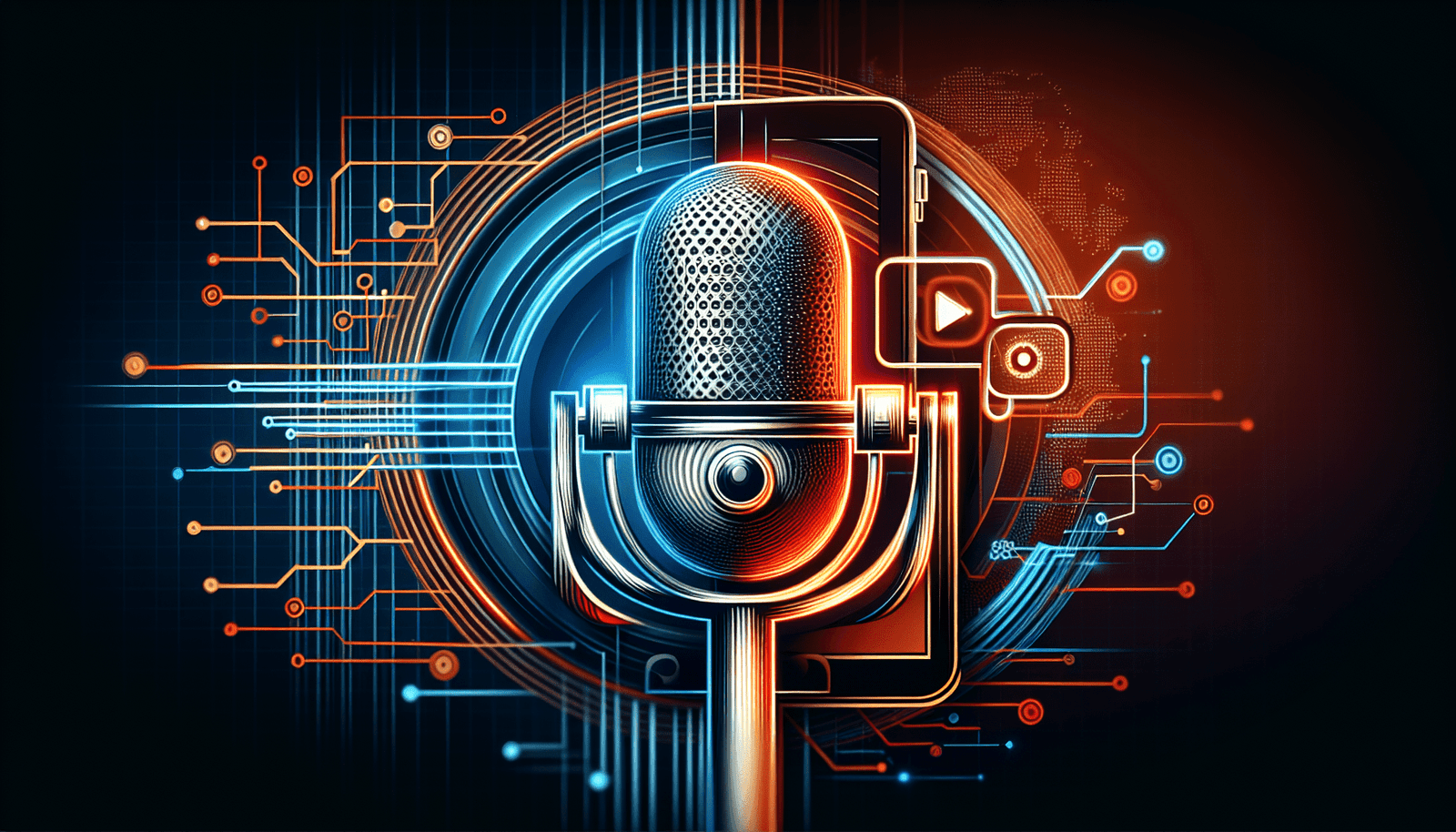Have you ever wondered how you can make your webinars stand out and truly reflect your brand’s identity? If you’re using StreamYard for your webinars, you’re in luck because this platform offers a multitude of branding options that can help you create a unique, professional touch for your presentations. Let’s explore all the elements you can customize and tweak to ensure your StreamYard webinars represent your brand effectively and engagingly.
Understanding StreamYard’s Branding Features
StreamYard is a live streaming studio in your browser designed to make live streaming easy and professional. With a user-friendly interface and wide range of branding options, it provides everything you need to customize your webinar to align with your brand. Understanding these options is the first step toward creating a distinctive and memorable viewer experience.
Why Branding Matters in Webinars
Branding in webinars isn’t merely about aesthetics; it’s about conveying professionalism, building trust, and fostering a connection with your audience. Consistent branding reminds your audience of who you are and what you stand for. When your webinar reflects your brand’s voice, personality, and values, it becomes more than a presentation; it becomes an experience.
Overview of StreamYard’s Features
StreamYard provides a robust suite of tools to modify the look and feel of your webinar. These include adding your logo, customizing colors, using overlays, and incorporating backgrounds. Each element offers a unique way to elevate your presentation and reinforce your brand identity, ensuring viewers remember your message long after the webinar concludes.
Customizing Your Logo
Your logo is the face of your brand. It’s critical to display this on your webinars to ensure brand recognition and consistency across your marketing efforts.
Adding Your Logo
StreamYard allows you to add your brand’s logo to the stream effortlessly. By navigating to the “Brand” section, you can upload a logo, which will be displayed on the screen during your webinar. A visible logo keeps your branding constant and helps to build your brand identity in the eyes of your audience.
Ideal Logo Placement and Size
While StreamYard does not allow you to move the logo, it automatically places it in an unobtrusive area of the stream. However, some design considerations remain your responsibility, like ensuring the logo’s size and visibility. A simple, scalable logo ensures that it remains clear and legible regardless of the viewer’s device.
Customizing Your Colors
Colors are powerful tools in a brand’s arsenal. They evoke emotions and convey messages without saying a word. StreamYard acknowledges this by allowing you to customize the color scheme of your stream to match your brand identity.
Adjusting Brand Colors
To change the colors in StreamYard, you simply go to the “Brand” settings, where you can select colors for various elements, such as banners and tickers. It is recommended to use your brand’s primary colors to maintain consistency with other branded materials.
Impact of Color on Viewer Perception
Color perception is subjective; however, consistent brand colors can significantly enhance brand recognition. For example, using blue might convey trust and dependability, while red can evoke passion and excitement. Ensuring your colors reflect your brand’s personality can enhance your audience’s experience.
Utilizing Overlays for Enhanced Branding
Overlays are images above your main broadcast frame that can enhance your presentation’s visual appeal. They provide additional branding opportunities by showcasing your identity in a sophisticated way.
Creating Effective Overlays
StreamYard’s overlay feature allows you to upload custom images, such as lower-thirds, logos, or thematic borders. Ensure your overlays are coherent with your brand’s style guidelines and use them to provide useful information or special highlights that captivate the viewer’s attention.
Applications of Overlays in Webinars
Overlays can be used innovatively to display speaker names, titles, main points, or even social media handles. They not only reinforce your branding but also make the webinar more informative and engaging for viewers.
Selecting and Customizing Backgrounds
Backgrounds provide a professional look to your broadcast scene and can either support or distract from your core message. StreamYard allows you to choose and customize backgrounds that align with your brand’s look and feel.
Choosing the Right Background
Selecting a background involves more than picking an attractive image. It must not overshadow your main content or your speakers. Opt for simple, thematic backgrounds that complement, rather than compete with, your branding and overall webinar content.
Customizing Your Background
StreamYard supports both still and animated backgrounds. Upload your branded backgrounds directly in the “Brand” section, ensuring they match the tone, style, and color palette of your webinars to maintain a cohesive look and feel.
Maximizing Viewer Engagement with Banners and Tickers
Banners and tickers are excellent tools for conveying key information and engaging with your audience throughout the webinar. They not only keep your audience informed but also reinforce your branding elements.
Crafting Informative Banners
Banners appear as solid color bands typically across the top or bottom of the screen. Use them to convey concise, critical information—like speaker names, session titles, or important announcements—while synchronizing their colors and fonts with your brand identity.
Implementing Tickers
Tickers run at the bottom of your screen scrolling continuously, making them perfect for sharing additional information like upcoming events, contact information, or social feeds. This constant motion draws viewers’ attention, ensuring they remain engaged throughout the presentation.
Utilizing Pre-Recorded Videos and Clips
Including pre-recorded videos enhances interaction and breaks the monotony of live webinars. StreamYard’s flexibility to incorporate these clips allows you to fine-tune your events to showcase different brand aspects effectively.
Strategically Integrating Videos
Pre-recorded content integrated into your webinars offers strategic pauses, allows for content diversification, and drives engagement. The content has to be meaningful and consonant with the webinar topic while exhibiting your brand’s tone and style.
Branding Through Video Content
Introduce branded videos featuring elements like jingles, intro animations, or short adverts that align with your webinar’s subject. These elements can effectively build emotional connections and resonate more deeply with your audience.
Effective Use of Branding in Webinars
Branding is an iterative, continual process that extends beyond just webinars. Every branding element you incorporate into your StreamYard webinars should echo in tandem with your broader marketing strategy.
Consistency Across All Platforms
Ensuring consistency in branding across all your platforms not only sparks recognition but also builds trust. Aligning your webinar branding with your overall company image strengthens identity, assures quality, and fosters loyalty among your audience.
Measuring the Impact of Branding Efforts
Assessing the effectiveness of your branding requires regular monitoring of feedback and willingness to adjust strategies. Consider viewer engagement, feedback, and how well your brand message is being conveyed to measure success.
Conclusion
StreamYard offers a myriad of branding options to ensure your webinars not only look professional but also reflect your unique brand identity. By leveraging customizable logos, colors, backgrounds, and more, you can captivate your audience and communicate your message effectively. As you explore these branding tools, remember that every element should work in harmony to reinforce your overall branding strategy, leaving a lasting impression on viewers. As your brand remains consistent, professional, and engaging, you set the stage for successful, memorable webinars that stand out in today’s competitive digital landscape.