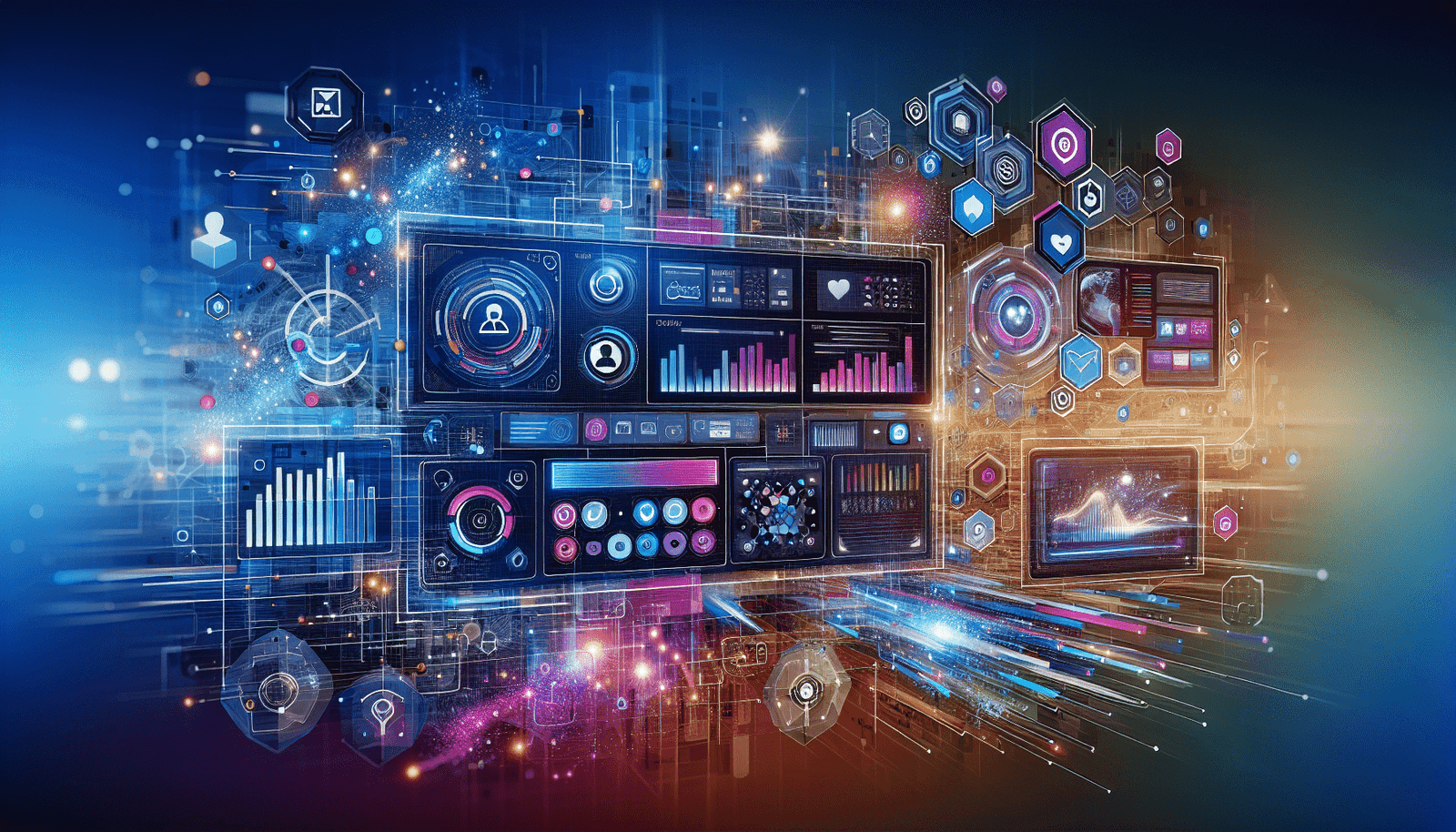Have you ever wondered if you can enhance your Livestorm experience by integrating third-party widgets? This question might have crossed your mind, especially if you’re looking to maximize the potential of your webinars and virtual sessions. The ability to integrate third-party widgets can significantly expand the functionality and interactivity of your Livestorm events, making them more engaging and effective.
Understanding Livestorm’s Core Features
Livestorm is a platform built for hosting webinars, online meetings, and virtual events. It offers a comprehensive suite of features designed to facilitate seamless communication and collaboration. Before diving into the possibility of integrating third-party widgets, it’s essential to understand what Livestorm already offers out of the box.
Key Features of Livestorm
Some of the core features of Livestorm include customizable registration pages, automated emails, seamless hosting capabilities, and advanced analytics. Livestorm allows you to host live, on-demand, and automated webinars, enabling diverse functionality for different types of events. The platform is designed to be user-friendly, with a focus on enhancing user engagement through interactive tools like polls, Q&A, and chat functions.
Importance of Customization
Customization plays a crucial role in how you use Livestorm. Depending on your specific needs, you may want to tailor the platform’s appearance and functionality. Livestorm’s customization options range from branding your webinar interface to personalizing email templates. However, you might want even more features, which is where third-party widgets come into play.
The Role of Third-Party Widgets
Third-party widgets can significantly augment Livestorm’s capabilities. These are applications or tools developed outside the Livestorm ecosystem that can be integrated to enhance functionality. They range from analytics tools and CRM integrations to interactive content features like whiteboards and surveys.
Why Consider Third-Party Widgets?
Integrating third-party widgets can provide you with powerful tools that are not natively available in Livestorm. For instance, if you want intricate customer relationship management (CRM) capabilities or enhanced analytics, third-party applications might offer the solution. These widgets can help automate processes, improve data collection, and ultimately provide a better experience for both the host and attendees.
Examples of Popular Widgets
Many organizations leverage widgets such as CRM integrations with Salesforce or email marketing tools like MailChimp. Interactive tools for real-time collaboration, such as polling systems or audience feedback applications, are also common. These integrations can help streamline your workflow and ensure your webinars are as effective as possible.
Livestorm and Third-Party Integrations
Now that the significance of third-party widgets is clear, the next question is whether Livestorm supports such integrations. Understanding the platform’s compatibility requirements and integration process is critical for implementing these tools successfully.
Livestorm’s Native Integrations
Livestorm natively supports several third-party integrations. These include CRM systems, email marketing tools, and various analytics platforms. By integrating with these systems, Livestorm allows for enhanced data transfer, automating workflows, and a more streamlined user experience.
Widgets and APIs
Livestorm does offer API access for developers, which opens up possibilities for additional customization and integration with other tools. Utilizing APIs can facilitate the connection between Livestorm and other software you might be using, enabling a more cohesive digital ecosystem.
How to Integrate Third-Party Widgets
The actual process of integrating third-party widgets involves several steps, focusing first on identifying the right widget, ensuring compatibility, and then implementing the technical integration.
Identifying Suitable Widgets
Research and identify widgets that would add value to your virtual events. Consider what features or functionalities your webinars currently lack and explore options that can fill these gaps. Aligning the choice of widget with your specific needs ensures that the integration will be beneficial.
| Feature Needed | Possible Widgets | Description |
|---|---|---|
| CRM Integration | Salesforce, HubSpot | Manage customer and attendee data efficiently |
| Email Marketing | MailChimp, Constant Contact | Automate and enhance email campaigns |
| Interactive Tools | PollEverywhere, Miro | Foster audience engagement through polls and boards |
Compatibility Check
Before proceeding with the integration, ensure that the widget you plan to use is compatible with Livestorm. Check for official resources, such as Livestorm documentation or the widget provider’s guidelines, to confirm compatibility. This step helps prevent any technical issues during the integration process.
Integration Process
Access Livestorm Settings: Start by logging into your Livestorm account and accessing the integrations or settings section.
Connect via API Keys: If the widget requires API keys, locate where these are provided in Livestorm and input the necessary information from the third-party provider.
Configuration: Follow the specific setup or configuration instructions provided by the widget. This might include setting permissions, customizing features, or testing the integration.
Testing: Conduct a trial run to ensure everything is working correctly. Check for any errors or functional issues that need resolving.
Troubleshooting Common Issues
Even with a well-defined plan, you might encounter some issues during the integration. Understanding common problems and how to address them can save time and ensure a smooth experience.
Connectivity Problems
Ensure your network connectivity is stable. Often, simple network issues can interfere with the widget integration. Checking the connection settings and firewall permissions might resolve these problems.
Incompatibility Errors
When you face compatibility issues, revisiting both Livestorm and the widget’s documentation can provide further insights into resolving the problem. Sometimes updates are required to either platform to restore compatibility.
Benefits of Using Third-Party Widgets with Livestorm
Integrating third-party widgets with Livestorm drives several advantages, providing both operational efficiency and enhanced user experience.
Enhanced Functionality
The most distinct advantage is the expanded functionality that third-party widgets provide. You can achieve specific tasks more efficiently, whether it’s automating repetitive tasks, providing additional data insights, or enhancing user interaction.
Improved User Engagement
With third-party widgets, your webinars can become more interactive and engaging. Tools that enhance real-time participant interaction can significantly heighten attentiveness and satisfaction among attendees.
Streamlined Operations
By integrating tools that sync with your existing systems, you minimize manual input errors, save time, and ensure your workflow is consistent and streamlined. This reduces the administrative load, allowing you to focus on delivering quality content.
Challenges of Integrating Third-Party Widgets
While the benefits are numerous, integrating third-party widgets might also introduce certain challenges that you should consider.
Technical Complexity
The integration process can be technically demanding, especially if it involves API configurations. This might necessitate technical support or an in-house IT resource to manage the integration effectively.
Potential for Bugs
Introducing third-party tools can sometimes lead to bugs or system instability. It’s crucial to have a system for monitoring and troubleshooting any that arise post-integration.
Security Concerns
Ensuring the security of your data is paramount. Third-party integrations might pose risks if not properly vetted or if they introduce vulnerabilities. Always follow best practices for data security and privacy to protect sensitive information.
Maintaining Your Integration
Once you’ve integrated your third-party widget successfully, ongoing maintenance ensures it continues to function correctly and evolves with your needs.
Regular Updates
Keep both Livestorm and the third-party widget updated. Developers release updates to fix bugs, enhance security, and improve functionality, which are essential for maintaining compatibility and performance.
Monitoring and Feedback
Continuously monitor the integration to ensure that it functions correctly. Collect feedback from users to address any pain points or issues they might encounter. This feedback loop helps in optimizing the functionality and ensures a seamless experience.
Optimize Operational Efficiency
Assess and analyze how the widget impacts your operations. This might involve measuring time savings, user engagement, or other relevant metrics. Use these insights to fine-tune the setup and explore additional optimizations.
Conclusion
The question of whether Livestorm supports third-party widgets leads to a resounding “yes,” providing the opportunity to significantly amplify your webinar capabilities. By understanding the process of integrating these widgets effectively, you stand to enhance functionality, improve engagement, and streamline operations. While challenges do exist, with the proper planning and maintenance, the potential benefits far outweigh the hurdles. As you navigate your way through integrations, always aim to align these tools with your objectives, ensuring that each addition serves a meaningful purpose for your events.