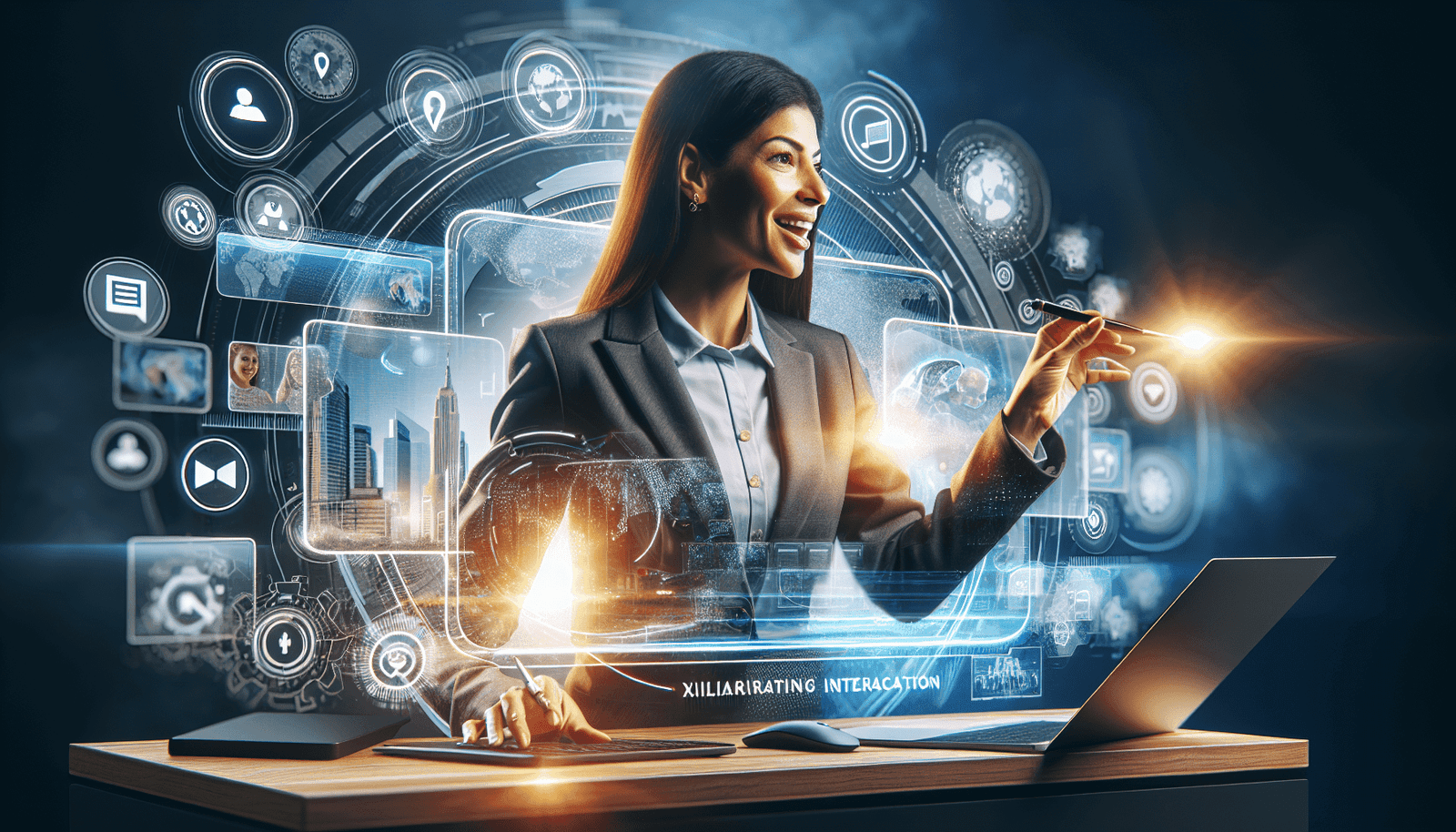Diving into the world of webinars can be an exhilarating way to connect with audiences far and wide. If you’re eager to make your presentations more engaging and interactive, incorporating video is your golden ticket. This guide will walk you through the essentials of using video in your webinars, turning you from a novice into a proficient presenter who captivates and educates. Whether you’re looking to boost audience interaction, simplify complex topics, or just keep your attendees glued to their screens, these strategies will elevate your webinar game to new heights! Ever wondered how you can really boost the effectiveness of webinars you host? One of the most impactful ways is by integrating video. But how exactly do you use video effectively in webinars to engage your audience, increase interaction, and make your presentations more memorable? Let’s dive into the nuances of using video in webinars and best practices to enhance your virtual events.
Why Use Video in Webinars?
The Power of Visual Engagement
Humans are naturally drawn to visuals. Incorporating video in webinars not only grabs attention but also helps keep it. When you add video, you’re not just providing a break from the usual slide presentation format; you’re offering a more dynamic and immersive experience. It helps simplify complex information and reinforces your message through visual learning.
Strengthening Connection and Authenticity
Videos in webinars allow you to create a more personal connection with your audience. By showing your face or sharing behind-the-scenes content, you humanize your brand and build trust. This connection is crucial, especially in a digital environment where physical cues are missing.
Types of Videos You Can Use in Webinars
Pre-recorded Videos
Pre-recorded videos are a great way to ensure smooth delivery of high-quality content. These could be:
- Introductory videos: To introduce the webinar topics or speakers.
- Demonstration videos: To show off a product or service in action.
- Testimonial videos: To provide social proof and enhance credibility.
Live Video Streams
Integrating live video feeds can make your webinars incredibly interactive. Live videos foster real-time engagement and allow for immediate feedback from your audience through Q&A sessions, which can be very engaging.
Animated Explainers
Animated videos can break down complex information into fun, digestible bits. They are particularly useful when dealing with abstract concepts or wanting to add some humor and creativity to your presentation.
Planning Your Webinar Video Content
Understanding Your Audience
Before you start creating any video content, it’s important to know who you are speaking to. What are their interests and pain points? Understanding your audience helps you tailor your video content to their preferences and needs, ensuring it resonates and keeps them engaged.
Aligning Video Content With Your Webinar Goals
Each piece of video content should have a clear purpose and align with the overall objectives of your webinar. Whether it’s to educate, entertain, convince, or sell, your video content needs to be designed with your final goal in mind.
Scripting and Storyboarding
Scripting and storyboarding your videos can tremendously improve the quality of your final content. A script ensures your video stays on topic and covers all necessary points, while a storyboard helps visualize the sequence of scenes, making the production smoother.
Best Practices for Using Video in Webinars
Keep It Short and Engaging
When it comes to video, shorter often means better. Aim for brief segments that are concise and direct. Keeping your videos between 2-5 minutes can help maintain audience interest and energy levels, especially during longer webinars.
Ensure High-Quality Video and Audio
Nothing hurts engagement more than poor video or audio quality. Use a good quality camera and microphone. Also, ensure your internet connection is stable enough to handle streaming high-quality video without lag.
Test Everything Before Going Live
Always test your videos and technical equipment before the webinar starts. Play every video you plan to use to make sure they’re working as expected. This helps avoid any embarrassing hiccups during the live session.
Use Videos at Strategic Points
Use videos to reinforce messages, introduce new sections of your presentation, or when shifting gears. For instance, after a particularly intense or technical segment, a short, light-hearted video can rejuvenate the audience and keep them engaged.
Integrating Video with Your Webinar Tools
Choosing the Right Webinar Software
Select a webinar platform that supports the seamless integration of video. Platforms like Zoom, GoToWebinar, and others often provide features that allow you to play pre-recorded videos or integrate live video feeds directly into your sessions.
Interactive Features
Take advantage of interactive features of your webinar tool. Use polls, surveys, and chat functionalities in conjunction with video to make the session more interactive. For example, after a video demonstration, you could run a poll to gather instant feedback.
Technical Setup
Understand the technical requirements needed to integrate videos into your webinar. This might involve using additional software or adjusting settings on your current platform to ensure compatibility and smooth playback.
Measuring the Impact of Video in Your Webinars
Gather Feedback
Use surveys or follow-up emails to ask participants about their experience, specifically regarding the video content. Was it helpful? Did it enhance their understanding of the topic?
Analyze Engagement Metrics
Most webinar platforms provide analytics that can help you gauge the success of your video content. Look at metrics like view duration, replay views, and participation rates during video segments.
Adjust and Improve
Based on the feedback and metrics, refine your approach to using video in webinars. Try different types of videos, experiment with timing, and continue to enhance production quality.
By thoughtblly incorporating video into your webinars, you’re not just keeping up with current trends. You’re enhancing the learner’s journey, making your webinars more effective and memorable. Whether through a crisp, insightful explainer video, a heartfelt message from your CEO, or engaging live demonstrations, video can profoundly affect the effectiveness of your presentations. Give it a try, and watch how it can transform your interactive sessions into must-see events.