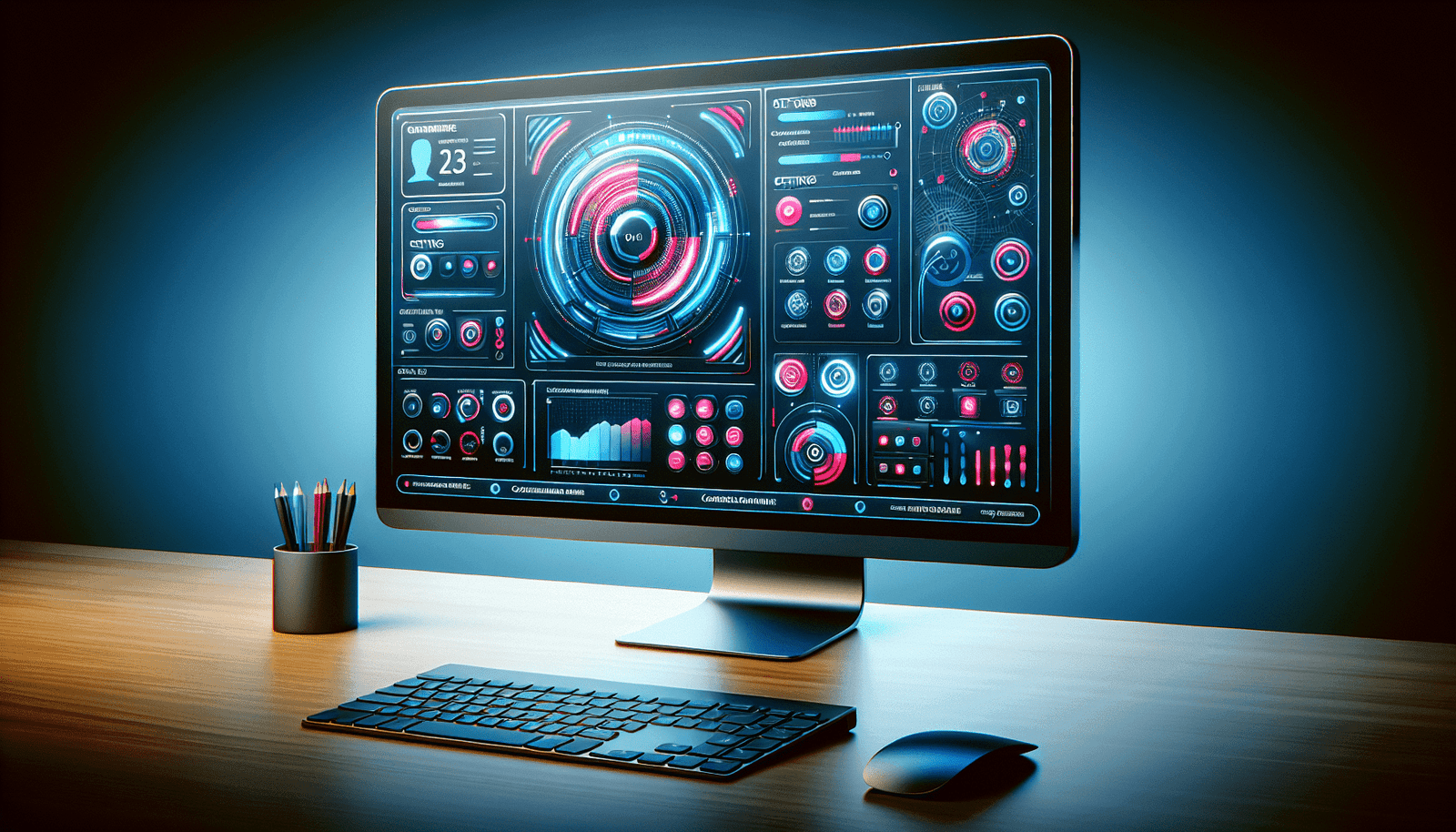Have you ever wondered how to make your online meetings and webinars truly stand out? Creating a custom landing page for your events can do just that, enabling you to reflect your brand identity while enhancing participant engagement. If you are utilizing Livestorm as your event management platform, you’re in luck! Livestorm provides an array of tools and options to tailor your landing pages to fit your unique style, ensuring that every aspect of your virtual gatherings feels cohesive and professional.
Why Customize Your Landing Page?
Customizing your landing page serves more purposes than might initially meet the eye. Firstly, it ensures brand consistency, showcasing your logo, color scheme, and tone across all platforms. This helps boost brand recognition and trust with your audience. Additionally, a tailored landing page can improve the user experience by providing clear, relevant information that resonates with attendees. It’s an essential step in attracting registrants and setting the tone for your event.
Understanding Livestorm’s Dashboard
Before you start crafting the perfect landing page, it’s beneficial to get acquainted with Livestorm’s user-friendly dashboard. This is your control center, where you’ll find all the tools necessary to edit and monitor your event page. Familiarity with this space will streamline your customization process, and its intuitive design ensures that even those new to the platform can navigate with ease.
Key Features of the Dashboard
From this hub, you’ll manage numerous aspects of your event. You’ll find:
- Event Management: Create, schedule, and oversee your events.
- Customization Tools: Tailor your landing page and event emails.
- Analytics: Track attendance and engagement metrics.
- Participant Interaction: Set up polls, Q&As, and chat functionalities.
Arming yourself with an understanding of these features will to help you effectively build an engaging landing page.
Steps to Creating a Custom Landing Page
Crafting a memorable landing page in Livestorm is as much about creativity as it is about technical know-how. Here is a step-by-step guide to creating a landing page that authentically represents your brand and makes a lasting impression on your audience.
Step 1: Event Creation
To start, you’ll need to create an event within Livestorm. Log into your account and navigate to the “Create an Event” option. Input essential details like event title, date, and time. Don’t worry too much about getting everything perfect at this stage—most elements can be adjusted later.
Step 2: Accessing the Landing Page Editor
Once your event is live, you can access the landing page editor. This tool is where the magic happens, allowing for a high level of customization. From here, you can begin making modifications that will personalize your page.
Step 3: Branding Your Page
Branding is where you infuse your personality into the landing page. Start by uploading your company logo, which should be prominently displayed. Then, choose a color scheme that aligns with your brand identity. Livestorm offers customizable templates that make it simple to adjust colors and fonts without needing any HTML skills. These visual elements will give your participants an immediate sense of who you are.
Step 4: Crafting Engaging Content
Content is king, even on a landing page. Ensure your headlines are captivating and informative. Clearly articulate what attendees will learn or experience by joining your event. Use bullet points or short paragraphs to enhance readability and maintain engagement. Remember, your goal is to provide just enough information to pique interest and encourage registration.
Table: Example Event Titles and Descriptions
| Event Title | Description |
|---|---|
| Mastering the Art of Public Speaking | Learn techniques to captivate and engage any audience within minutes. |
| Superior Coding Strategies for Beginners | Kickstart your coding journey with our easy-to-follow beginner tutorials. |
| Marketing Trends to Watch in 2024 | Stay ahead by discovering key marketing trends that will shape your strategy. |
Step 5: Integrating Multimedia Elements
Visuals play a pivotal role in engaging potential attendees. Embedding images and videos from past events can provide viewers with a snapshot of what’s to come. Additionally, testimonials or short clips from previous participants can add credibility and encourage new registrations.
Step 6: Collecting Registrant Information
The registration form is a vital component of any landing page. Livestorm allows you to customize the fields required to capture the specific information you need. It’s usually best to keep registration forms concise to avoid deterring potential attendees. Alongside basic contact information, consider adding fields related to the event, such as questions they wish to ask or topics they are interested in.
Optimizing Your Landing Page for SEO
Search engine optimization plays a crucial role in ensuring your landing page reaches your target audience. While Livestorm handles many technical aspects automatically, knowing a few optimization strategies can help improve your page’s visibility.
Using Relevant Keywords
Incorporate relevant keywords into your landing page’s content, focusing on words and phrases your audience would most likely search for. Ensure these keywords appear naturally in your headlines, and descriptions to enhance readability as well as SEO.
Meta Descriptions and Tags
Livestorm allows you to modify meta descriptions and tags, providing search engines with a snippet of what your page is about. Craft an enticing description that includes a primary keyword and accurately reflects the event’s content.
Mobile Responsiveness
With many participants browsing via mobile devices, ensuring that your landing page is optimized for mobile viewing is crucial. Livestorm’s templates are typically responsive, but it’s worth double-checking that all elements appear correctly on smaller screens to provide a seamless user experience.
Testing and Gathering Feedback
Before you finalize your landing page, it’s wise to perform a thorough review. Preview your page to ensure all texts, links, and multimedia elements function as intended. Consider sharing the page with colleagues or friends to gain an outsider’s perspective.
Collecting User Feedback
Post-event feedback can provide insights into improvements for future landing pages. Encourage attendees to share their thoughts on the registration process and any barriers they encountered. Use this feedback to refine your approach, gradually enhancing the user experience.
Analytics and Adjustments
Leverage Livestorm’s analytics tools to monitor page views, registration rates, and drop-off points. These insights can guide you in optimally tweaking your page’s design and content. If you notice an area with low interaction, consider adjusting your approach, whether it’s the headline, imagery, or layout.
Ensuring a Smooth Registration Experience
Beyond the aesthetics and content of your landing page, the registration experience plays a significant role in securing attendees. A straightforward and intuitive registration process can greatly increase the likelihood of participants signing up for your event.
Simplify the Registration Process
Keep registration steps to a minimum by only asking for necessary information. Offering a “sign-up with social media” option can also streamline the process, making it faster and more appealing for potential attendees.
Confirmation Emails
Once someone registers, follow up with a confirmation email. Livestorm allows you to customize this email to include additional event details, thank you notes, and calendar invites. This confirmation not only reassures attendees of their spot but also serves as an opportunity to reinforce your brand presence.
Leveraging Your Custom Landing Page
With your custom landing page tailored to perfection, consider how best to leverage it beyond the initial interaction. Here are a few additional ways to maximize the impact of your custom landing page.
Social Media Promotion
Promote your event and landing page across various social media platforms. Craft posts that highlight the event’s value, include captivating visuals, and provide a direct link to your landing page. Engaging potential attendees where they frequent online can attract a broader audience.
Email Marketing
Utilize your existing email lists to spread the word about your event. Craft personalized email campaigns that invite recipients to join, focusing on what they’ll gain by attending. A cleverly designed email that links directly to your landing page can boost registration rates.
Partnerships and Collaborations
Consider collaborating with partners or industry influencers who can share your event within their networks. A well-placed suggestion from a trusted source can significantly enhance your reach and credibility.
Wrapping Up
Creation isn’t just about technicalities—it’s an opportunity to express your unique brand essence while enhancing the attendee experience. By following these steps and continuously refining your approach based on feedback, you’ll ensure that your landing pages not only look professional but also effectively attract and engage your target audience.
Crafting a custom landing page in Livestorm allows you to communicate the value of your event clearly while maintaining brand consistency. Keep exploring the potential of these tools, and you might find new ways to surprise and engage your audience. By dedicating time and effort to this process, you’ll not only increase registrations but also leave a lasting impression on all who visit your page, paving the way for successful events in the future.