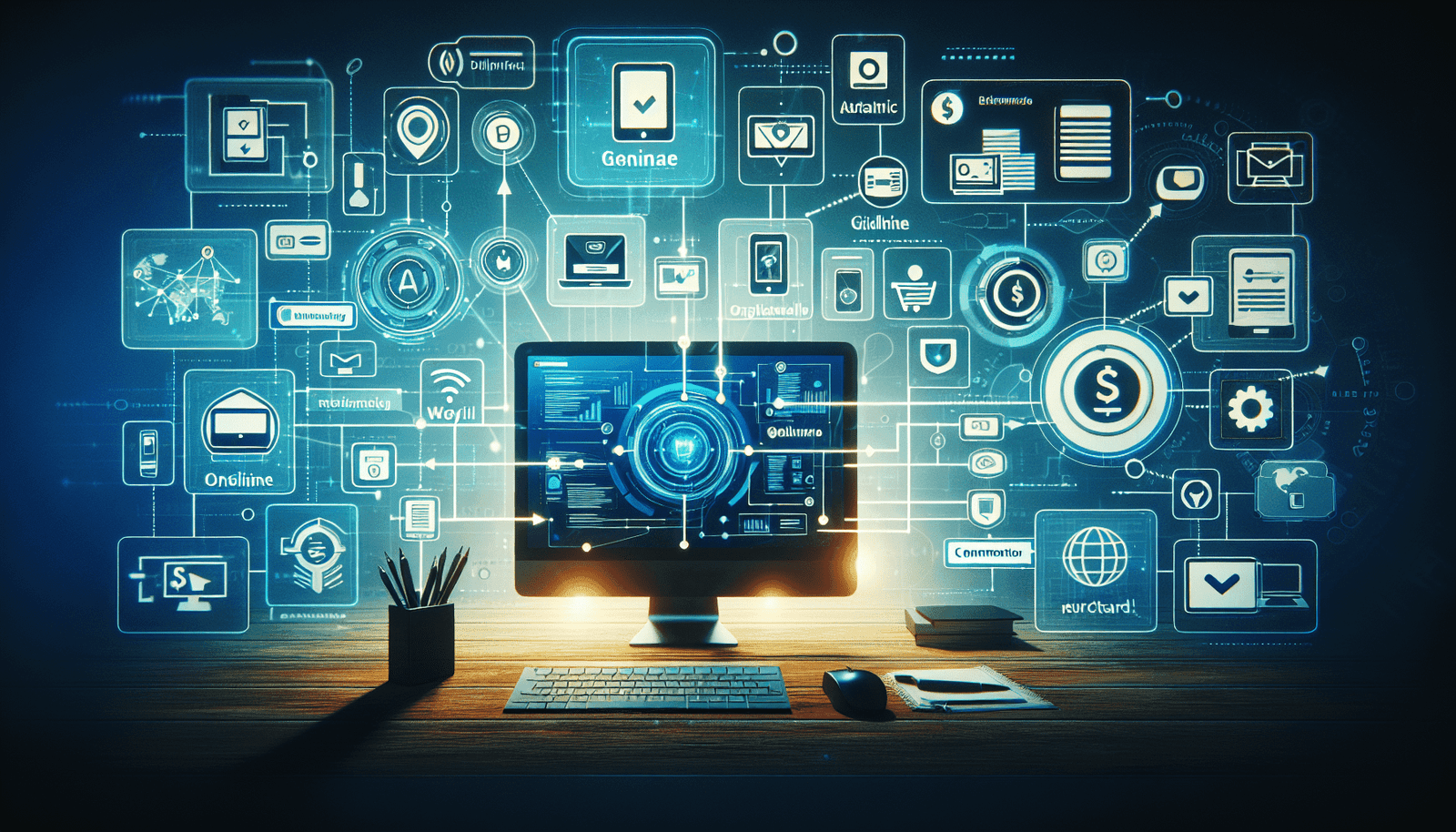Have you ever wondered if it’s possible to integrate Livestorm webinars with payment gateways? If you’re considering monetizing your webinars or offering paid online events, you’re likely exploring how to seamlessly blend your webinar platform with secure payment systems. This allows you to manage registrations, handle transactions, and ensure a smooth experience for your audience.
Understanding Livestorm Webinars
What is Livestorm?
Livestorm is a powerful and versatile platform designed for hosting webinars, meetings, and online events. It’s user-friendly and packed with features that make engaging with audiences simple and effective. Whether you’re hosting a product demo, an internal meeting, or a large-scale webinar, Livestorm helps you do it with ease. Its interactive tools, analytics, and integrations cater to different needs, enhancing both the host’s and attendees’ experience.
Why Consider Integrating with Payment Gateways?
In an era where virtual events are becoming the norm, monetizing webinars is increasingly attractive. By integrating with payment gateways, you can charge for webinar attendance, offer paid courses, or package exclusive content. This way, your webinars serve as a source of income, seamlessly processing transactions and managing participant access without requiring manual work.
Understanding Payment Gateways
What are Payment Gateways?
Payment gateways are technology-driven systems that facilitate online payment processing. They connect your business with financial networks, allowing for secure and efficient transactions. Common examples include PayPal, Stripe, and Square. Payment gateways ensure sensitive information is encrypted and securely transmitted between your attendees and the bank.
Why are Payment Gateways Important for Webinars?
For businesses considering paid webinars, integrating a payment gateway offers convenience and security to both the host and the attendees. It streamlines the registration process by embedding payment within the sign-up flow, reducing friction and potentially increasing conversion rates. Moreover, it allows you to market your webinars as premium content, reflecting the value you provide.
Integrating Livestorm with Payment Gateways
Can Livestorm be Integrated with Payment Gateways?
Yes, Livestorm can indeed be integrated with payment gateways. While Livestorm does not natively support direct payment processing, third-party services or custom workflows can facilitate this integration. You can leverage platforms like Zapier to bridge interactions between Livestorm and payment services like Stripe or PayPal. This approach ensures that participants complete payment before gaining access to your event.
Using Zapier for Seamless Integration
Zapier is a popular service that connects different apps to help them work together. It serves as a conduit for automating workflows and managing data transfer between applications like Livestorm and payment gateways. By setting up a “Zap” – an automated workflow in Zapier – you can connect Livestorm with your chosen payment processor.
Example Workflow Using Zapier
- Trigger: A participant registers for your webinar on Livestorm.
- Action: Zapier processes the registration and initiates a payment request via your chosen gateway.
- Confirmation: Once payment is successful, the participant receives a confirmation email with a link to the webinar.
Custom API Solutions
If Zapier doesn’t meet your specific needs, consider developing custom API integrations. Livestorm offers an API that allows developers to build more tailored integrations, directly interacting with Livestorm’s features to accommodate your payment processing requirements. This solution may require technical expertise but provides a high degree of customization and control.
Popular Payment Gateways for Livestorm Integration
Stripe
Stripe is renowned for its developer-friendly interface and extensive features, making it a favorite among businesses for handling transactions. With Stripe, you can customize the payment experience to match your branding and gather insights with comprehensive reporting tools.
PayPal
PayPal offers ease of use and global recognition, which can be advantageous if your webinar attendees are international. Its trustworthiness and flexibility are facilitated via a well-documented API, enabling seamless integration with platforms like Livestorm.
Square
Square provides straightforward payment processing and integrates well with many online tools, making it a good option for small to medium-sized businesses. Its simplicity and efficiency can help streamline your webinar payment process.
Steps to Integrate Payment Gateways with Livestorm
Identify Your Needs
Before setting up integration, determine your specific requirements. Consider factors such as the volume of transactions, target audience, and preferred currency. Assess whether existing integration services like Zapier or custom APIs better suit your needs.
Set Up Your Account
Create an account with your chosen payment gateway, ensuring all details align with your business model and requirements. Familiarize yourself with the gateway’s API documentation if opting for a custom setup, or explore available options if you plan to use Zapier or another integration tool.
Configure Payment Integration
Whether utilizing Zapier or creating a custom API workflow, configure your settings to ensure seamless data exchange between Livestorm and the payment gateway. Test the workflow extensively to catch any errors before going live. Pay attention to the user journey, ensuring it is intuitive and devoid of friction points.
Implement and Monitor
Once the integration is live, monitor transactions to ensure everything works as expected. Gather feedback from participants regarding their registration and payment process experience. This stage is crucial for refining the workflow and addressing any issues that may arise.
Challenges and Considerations
Technical Complexity
Integrating Livestorm with a payment gateway, especially through custom APIs, can be technically complex. It requires planning, development expertise, and thorough testing to ensure everything works correctly. If you’re not technically inclined, engaging a developer may be beneficial.
Security Concerns
Handling payments online comes with inherent security risks. Ensure that your chosen payment gateway offers robust security measures, and adhere to best practices for online security when handling personal and financial data.
User Experience
A smooth and intuitive user experience is essential to avoid losing potential registrants during the payment process. Design your workflow to minimize steps and clearly guide users through registration and payment.
Conclusion
Integrating Livestorm webinars with payment gateways opens up new avenues for monetizing your events, offering a blend of educational and revenue-generating opportunities. While Livestorm does not directly process payments, tools like Zapier and custom API solutions provide robust pathways to achieving seamless integration. By selecting the right strategies and technology, you can streamline your workflows, enhance user experience, and ensure your webinars are financially successful. As you embark on this journey, careful planning, testing, and optimization will be key to integrating these systems effectively, paving the way for a successful paid webinar strategy.