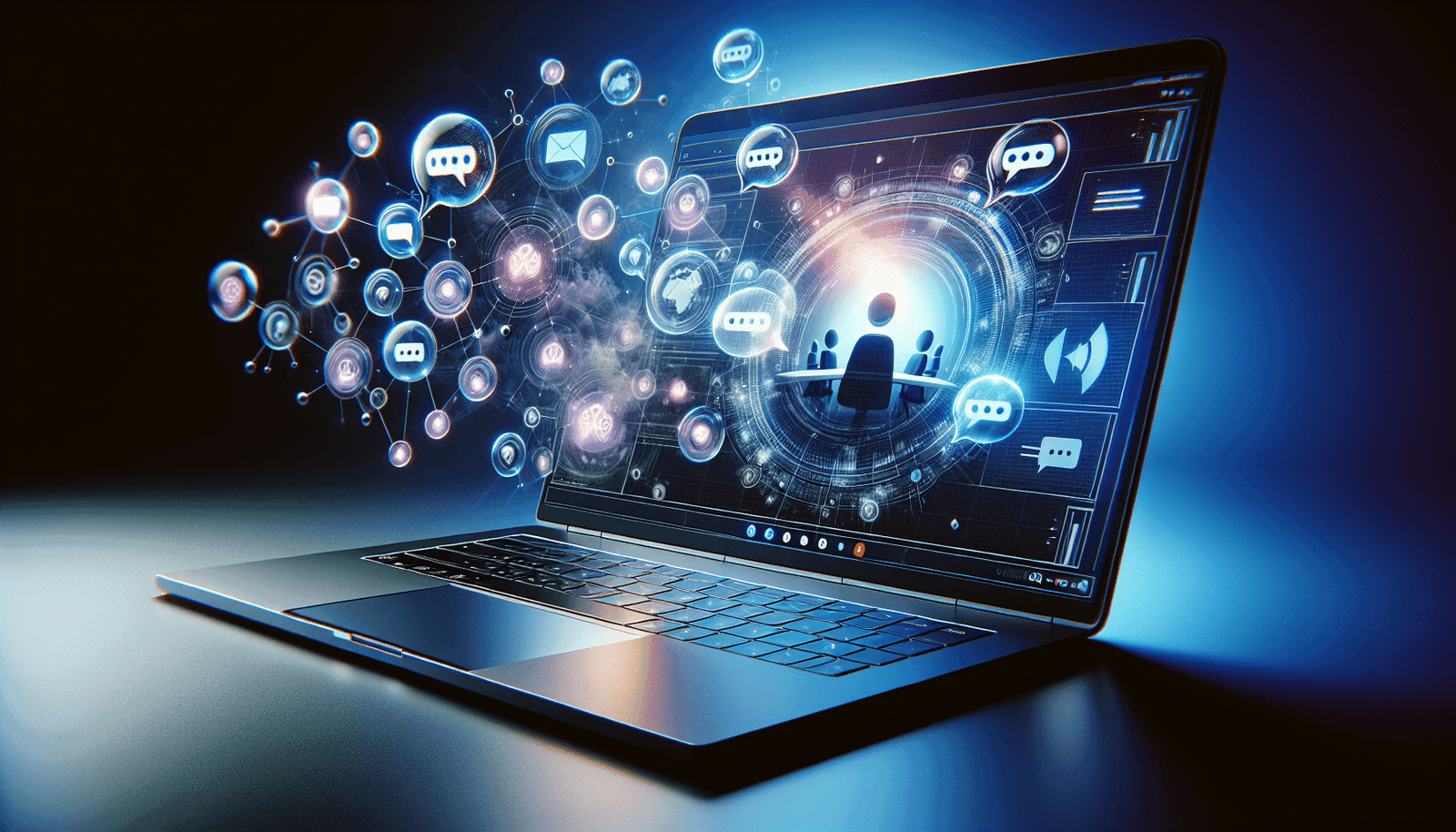Have you ever wondered how effective real-time chat can transform your virtual events? In today’s digital age, the integration of real-time communication during webinars and virtual events is increasingly becoming a necessity rather than a luxury. One of the platforms often considered for hosting such interactive events is Livestorm. But where does Livestorm stand in terms of supporting real-time chat during events? Let’s take a closer look to understand how Livestorm can be utilized to optimize your event experiences and keep your audience engaged.
Understanding Livestorm as a Platform
What is Livestorm?
Livestorm is a versatile web-based platform that enhances virtual experiences. It specializes in hosting webinars, online meetings, and other virtual events. With its user-friendly interface and robust features, Livestorm aims to streamline event management and offers a comprehensive suite of tools to increase audience interaction and engagement.
Features of Livestorm
Livestorm is packed with features designed to cater to diverse event needs. These include customizable registration pages, automated email notifications, and powerful analytics to gain insights into attendee behavior. One of its standout features is the ability to integrate with various applications and tools, enriching the overall virtual event experience.
The Importance of Real-Time Chat
Why is Real-Time Chat Essential?
Real-time chat is crucial in today’s virtual events because it fosters immediate interaction and communication. Unlike traditional one-way presentations, real-time chat allows for dynamic question and answer sessions, public discussions, and instant feedback. This feature dramatically increases participant engagement and satisfaction, making events more interactive and lively.
Real-Time Chat and Audience Engagement
Incorporating real-time chat can significantly elevate the involvement of attendees. When participants know they can express their thoughts and share questions instantly, they are likely to be more attentive and invested in the event. It transforms the passive experience of just viewing or listening into an active one where participants feel valued and heard.
Livestorm and Real-Time Chat: How Do They Integrate?
Livestorm’s Chat Feature
Livestorm supports real-time chat functionality during events. This feature is integrated directly into the webinar interface, allowing participants to send messages to all attendees or privately to the hosts. The chat feature is intuitive, ensuring that participants of all technical skill levels can use it without a steep learning curve.
Interactive Q&A Sessions
Livestorm’s platform also facilitates an organized interactive Q&A feature, allowing participants to ask questions that the speaker can address either in real-time or at designated times during the webinar. This structured approach helps manage time effectively and ensures that all important queries are acknowledged.
Polls and Surveys
Aside from chat, Livestorm offers live polls and surveys which can be employed to further engage your audience. These tools provide a fun and interactive way to gather opinions and feedback, making participants feel a part of the conversation.
Advantages of Using Livestorm for Real-Time Chat
Enhancing Communication
Livestorm’s real-time chat enhances communication by ensuring that all participants have a voice. Whether you’re a small business or a large corporation, fostering open communication channels during your events can help achieve your engagement goals.
Improving Event Outcomes
Using Livestorm’s real-time chat can lead to better event outcomes. Engaged participants are more likely to retain information and have a positive experience, which improves knowledge retention and the overall perception of your brand or organization.
Data Collection and Analytics
Another advantage of utilizing Livestorm’s chat feature is the ability to gather data. You can track chat activity to analyze what topics generated the most interest or identify common concerns among participants, providing you with valuable insights for future event planning.
Potential Challenges and Solutions
Managing High Volume of Messages
A potential challenge when using real-time chat is managing a high volume of messages, especially in large events. To mitigate this, designating a moderator to oversee the chat can help filter out noise, maintain order, and ensure important questions are not overlooked.
Ensuring Professional Conduct
Another challenge is ensuring that all participants maintain a professional tone. Establishing clear guidelines and rules for chat before the event kicks off can help manage participant behavior and keep discussions respectful and constructive.
Technical Difficulties
While infrequent, technical issues can arise. To minimize disruptions, having a dedicated technical support team ready to resolve any issues promptly can ensure that your event runs smoothly without any chat feature hiccups.
Best Practices for Using Real-Time Chat on Livestorm
Setting Clear Guidelines
Start by setting clear guidelines and expectations for chat usage. Inform participants about the format, whether questions will be answered immediately or at a designated time, and remind them to adhere to respectful discourse.
Encouraging Participation
Encourage participation by engaging directly with attendees through the chat. Ask questions, solicit feedback, and thank participants for their contributions to foster an inviting and interactive environment.
Staying Organized
Utilize Livestorm’s features to stay organized. Take advantage of the Q&A functionality to keep track of questions, and use polls and surveys strategically to manage the flow of interaction without overwhelming the chat.
Livestorm versus Other Platforms: A Comparison
Comparing Platforms
Livestorm is often compared to other platforms like Zoom, Microsoft Teams, and Webex. Here’s a simple table to illustrate key differences:
| Feature | Livestorm | Zoom | Microsoft Teams | Webex |
|---|---|---|---|---|
| Real-time Chat | Yes | Yes | Yes | Yes |
| Interactive Polls | Yes | Yes | No | Yes |
| User-Friendly Interface | Yes | Yes | Yes | No |
| Analytics and Reporting | Comprehensive | Moderate | Comprehensive | Limited |
| Integration Support | High | High | Medium | High |
Why Choose Livestorm?
Choosing Livestorm depends on your specific needs. If you’re looking for a platform with comprehensive engagement tools and seamless integration capabilities, Livestorm is an excellent choice. It offers robust analytics, a friendly interface, and versatile interaction tools like real-time chat and polling that others might lack.
Conclusion
Real-time chat is a vital component in modern virtual events, offering dynamic interactivity and enhanced communication. Livestorm’s robust platform ensures that this functionality is seamlessly integrated, providing users with the tools needed to actively engage their audience. Whether you’re hosting a small workshop or a large-scale webinar, Livestorm’s real-time chat capabilities can transform your event into an unforgettable experience. By leveraging these tools effectively, you’ll be able to create more engaging events, foster open communication, and gain valuable insights for future planning.