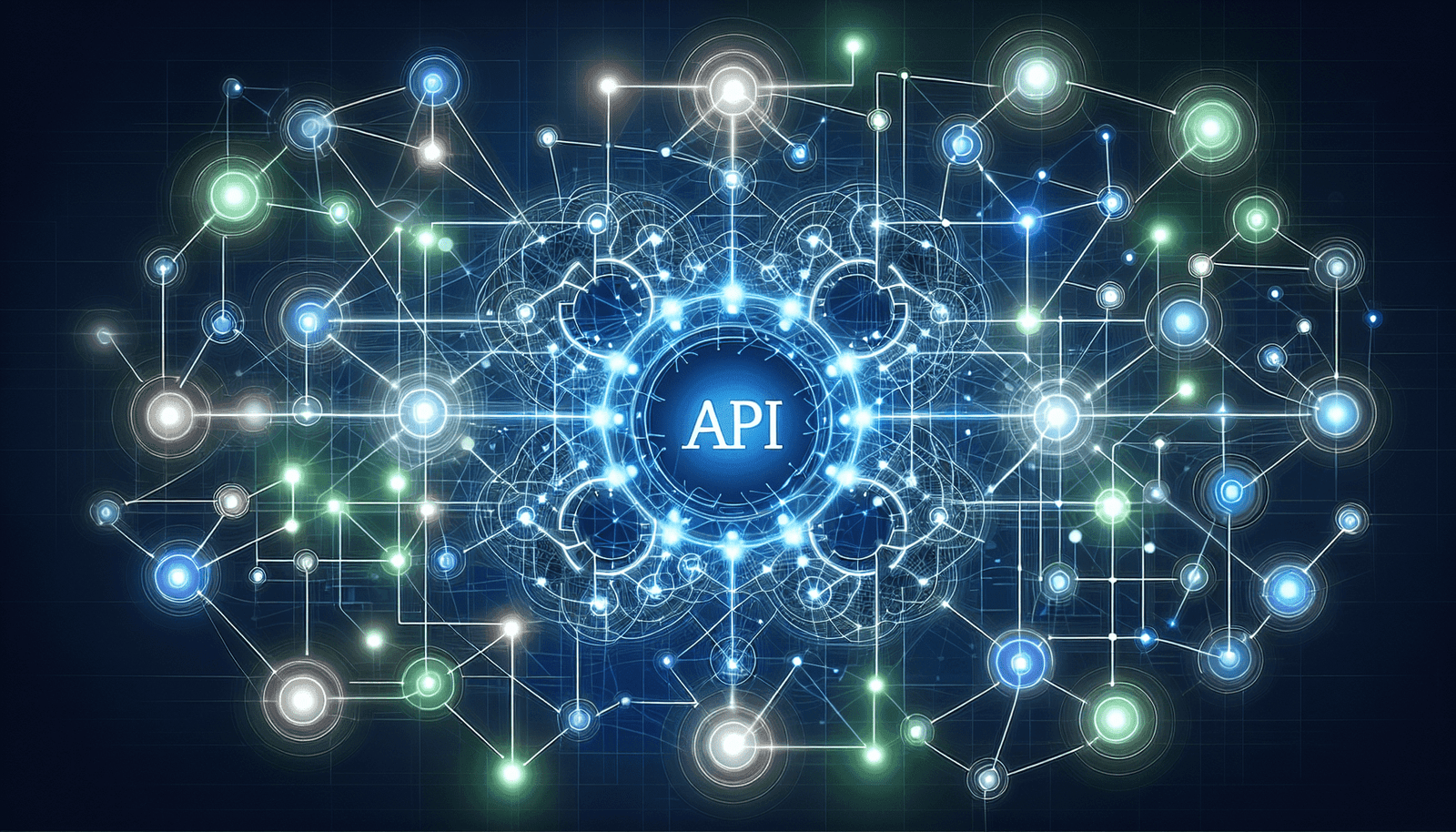Have you ever wondered if Livestorm facilitates third-party API integration? Exploring the possibilities of integrating various third-party applications can significantly enhance your experience with any software platform. In this article, we’ll explore this in detail, making sense of what Livestorm offers in terms of third-party API integration, and how this can add value to your operations.
Understanding Livestorm
Livestorm is a powerful browser-based webinar, meeting, and virtual event platform designed to be user-friendly and comprehensive. With features catering to diverse professional needs, Livestorm aims to simplify online communications. Understanding how it functions and what it offers can be your first step to harnessing its abilities to the fullest.
Livestorm’s Core Features
Livestorm equips you with tools that make hosting online events seamless. Imagine being able to conduct webinars, meetings, and conferences without the hassle of complex setups. A core part of Livestorm’s value proposition is its webinar hosting abilities, offering live, on-demand, and automated webinars. Alongside, it also facilitates seamless meetings and powerful integrations, ensuring a smooth experience for both hosts and participants.
The Significance of API Integration
Before diving into whether Livestorm supports third-party API integration, let’s grasp why API integration is significant. An API, or Application Programming Interface, enables different platforms and applications to communicate and share data. This interaction can be invaluable, as it allows the combination of features and information across different services, enhancing functionalities and user experience.
Exploring Third-Party API Integration
Unveiling the potential of API integration with Livestorm can be quite enriching. Whether you’re looking to streamline workflows, enhance productivity, or customize user interactions, integrating Livestorm with other applications might just be the key.
Does Livestorm Allow It?
The short answer is yes. Livestorm indeed supports third-party API integration. This means you can connect Livestorm with various other platforms to automate your processes and save valuable time. The aim is straightforward — facilitating communication and data sharing between Livestorm and other applications you might be using.
Benefits of API Integration with Livestorm
Consider some of the numerous advantages of utilizing API integration with Livestorm:
- Automation: Reduce manual work by automating repetitive tasks.
- Efficiency: Increase productivity by having your software applications work together.
- Customization: Tailor your webinars and meetings to better suit specific needs.
- Data Synchronization: Ensure consistent data across platforms for accurate reporting and analysis.
- Enhanced User Experience: Offer an improved interaction for your users by combining features of various applications.
Getting Started with Livestorm API Integration
So, you’re ready to explore the possibilities of API integration with Livestorm? Let’s go through the steps. Beginning with a clear understanding of the API and its usage can set a robust foundation for making the most of the integrations.
Accessing Livestorm’s API
To leverage any API, obtaining access details is essential. For Livestorm, this might entail signing up for an API key. Your API key opens the door to interacting with Livestorm from outside applications. It acts as an authentication tool, ensuring secure and authorized access.
Key Features of Livestorm’s API
Livestorm’s API is crafted to ensure versatility and ease of use. Examining its key features can provide insights into what it enables you to do:
- Event Management: Create, update, and manage events directly from your application.
- Registration Handling: Register participants and manage attendees efficiently.
- Analytics & Reporting: Access data and generate reports for better event insights.
- User Management: Manage user roles and permissions within your Livestorm environment.
Understanding API Documentation
Documentation is your best friend when working with any API. Livestorm’s API documentation outlines what endpoints are available, how to authenticate requests, and provides examples to guide you through common use cases. Familiarizing yourself with this documentation is crucial in understanding how to effectively utilize the API.
Popular Third-Party Integrations for Livestorm
Now that you understand the basics, it’s time to look at popular third-party integrations that you might want to consider. These integrations can bring different functionalities to your platform, catering to specific needs and enhancing the overall experience.
CRM Integrations
Integrating Livestorm with Customer Relationship Management (CRM) systems like Salesforce or HubSpot can streamline your customer engagement processes. This allows seamless synchronization of attendee data, making it easier to track interactions and follow up after events.
Marketing Automations
Connecting with marketing automation tools like Mailchimp or ActiveCampaign enables automated email marketing campaigns. This means you can personalize and track communications with your webinar attendees, boosting engagement rates.
Analytics Tools
How about integrating Livestorm with analytics platforms such as Google Analytics? Doing so can help you monitor performance metrics, understand audience behavior, and gain actionable insights, allowing you to make more informed decisions.
Collaboration Platforms
Integrations with collaboration platforms like Slack or Microsoft Teams can ensure that your team stays informed and connected. Automatically share event updates or receive attendee notifications in these platforms to keep everyone in the loop.
Challenges and Considerations
While API integration opens up numerous possibilities, it’s vital to be aware of potential challenges. Addressing these considerations can help mitigate issues and optimize the integration process.
Security Concerns
Secure handling of API keys and data is paramount when integrating applications. Ensure that your integration is secure, safeguarding sensitive information against unauthorized access.
Compatibility Issues
While APIs are designed to facilitate compatibility, occasional issues may arise where certain functions don’t work as intended. Testing is crucial to identify and resolve such compatibility challenges promptly.
Complexity and Learning Curve
Integrating APIs can sometimes be complex, especially without adequate knowledge. However, investing time in learning and understanding the API can streamline the process. Remember, patience is key.
Best Practices for Successful API Integration
Ensuring a successful API integration doesn’t have to be daunting. With some best practices in mind, you can approach the process with confidence:
Understand Your Needs
Clearly defining what you aim to achieve with the integration can guide you in selecting the right APIs and setting appropriate parameters.
Thorough Testing
Conduct extensive testing before going live to ensure that all integrated functions work as expected. This helps in early identification of issues and facilitates smoother operations.
Continuous Monitoring
After implementation, it’s vital to continuously monitor the integration. This allows you to detect and rectify any anomalies swiftly, ensuring uninterrupted performance.
Leverage Support Resources
Don’t hesitate to utilize support resources or contact a knowledgeable community to resolve doubts or gain insights during the integration process.
Conclusion
With the capability to integrate third-party APIs, Livestorm expands significantly its utility, granting you a tailored and efficient experience in hosting webinars and virtual events. Whether you’re aiming for automation, increased productivity, or enhanced user engagement, understanding and leveraging these integrations is the key. As you venture into utilizing third-party API integration with Livestorm, keep these insights in mind to fully capitalize on the opportunities it presents, ensuring you and your users can enjoy all the benefits that come along with it.