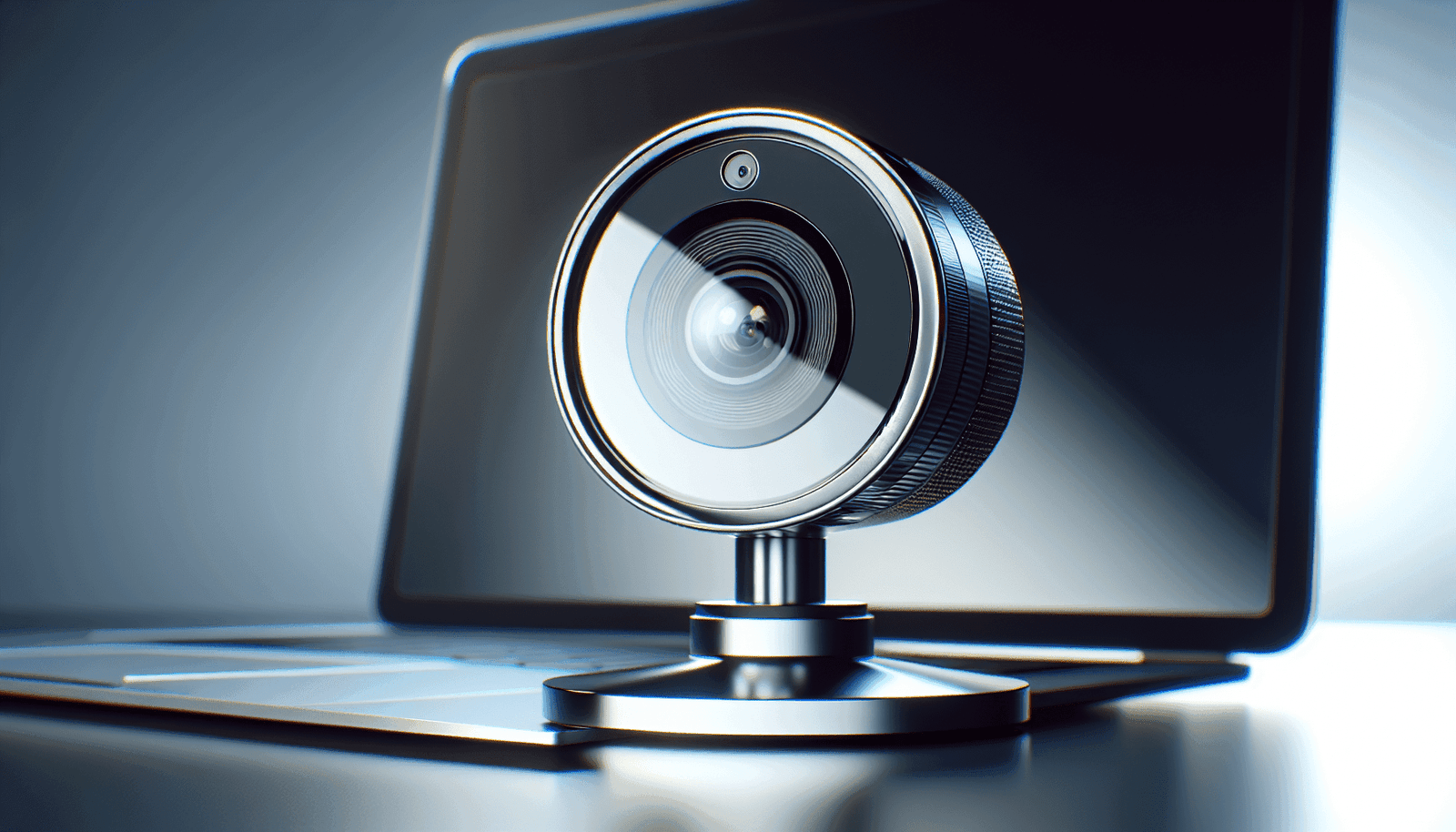Have you ever found yourself wondering how reliable Livestorm’s video quality really is? If you’re considering using it for your virtual meetings or webinars, it’s a valid question. In today’s digital age, the quality of virtual interactions can significantly impact communication, productivity, and the overall success of your events.
Understanding Livestorm
Before diving into the specifics of its video quality, it’s essential to understand what Livestorm offers as a platform. Livestorm is a popular web-based webinar and video conferencing tool that emphasizes ease of use and accessibility. It allows you to host webinars, online meetings, and virtual events without requiring any downloads, as it operates entirely within your web browser.
Features of Livestorm
Livestorm is packed with various features tailored to enhance the user experience. Here are some key aspects:
- Webinars and Meetings: Livestorm supports both live and on-demand webinars, as well as scheduled and instant meetings.
- Engagement Tools: Interactive features such as polls, Q&A sessions, chat, and integrated email tools help facilitate audience engagement.
- Analytics and Integrations: Built-in analytics provide insights into participant behavior, while integrations with other software extend its functionality.
The Appeal of Browser-Based Accessibility
Livestorm’s browser-based approach eliminates the need for additional software installations, making it highly accessible. This feature not only simplifies the process for attendees but also ensures that you can reach a broader audience, including those who may not be technologically inclined.
The Importance of Video Quality
Quality is crucial when it comes to video conferencing and webinars. Poor video quality can lead to misunderstandings, disengagement, and a general perception of unprofessionalism. Let’s explore the factors that contribute to video quality.
Factors Affecting Video Quality
Internet Connection: A stable and high-speed internet connection is fundamental. The quality of the video is heavily reliant on bandwidth availability and stability.
Device Capabilities: The hardware you’re using, including your computer’s processor and camera, can impact the video performance.
Platform Optimization: How well a platform is optimized for various devices and network conditions can determine the clarity and stability of the video stream.
Why Video Quality Matters
Clear video and audio are vital for effective communication as they ensure that non-verbal cues are visible and that verbal information is crisp and understandable. This becomes particularly important for professional settings where first impressions can make a significant impact.
Evaluating Livestorm’s Video Quality
Now that we’ve established the significance of video quality, let’s delve into how Livestorm measures up.
User Feedback and Reviews
Many users have shared insights into their experiences with Livestorm, particularly concerning its video quality. While experiences can vary, the overall feedback is largely positive, highlighting Livestorm’s commitment to providing a reliable viewing experience.
| Aspect | User Feedback |
|---|---|
| Video Clarity | Generally clear with high resolution options. |
| Audio Quality | Dependable audio with minimal lag. |
| Stability | Consistent performance with rare disruptions. |
| User Interface | Intuitive and user-friendly. |
Technical Specifications
Livestorm aims to deliver high-definition video, given optimal conditions. However, the actual performance might vary based on several factors, including your audience’s internet connection and device performance.
Recommended Internet Speed
For high-quality video conferencing, Livestorm suggests a minimum upload speed of 3 Mbps. While higher speeds can enhance performance, this baseline ensures a stable experience for most users.
Device Compatibility
Livestorm is optimized for both desktop and mobile devices, providing flexibility for your participants to join from various locations. Ensuring that your device’s firmware and software are up-to-date can also impact the quality.
Tips to Optimize Your Livestorm Experience
There are actionable steps you can take to ensure you’re getting the best video quality possible from Livestorm.
Preparing Your Environment
- Check Your Internet: Make sure you have a stable and fast internet connection. If possible, use a wired connection to reduce latency.
- Use Quality Equipment: Invest in a good webcam and microphone to enhance clarity and sound.
- Minimize Distractions: Close unnecessary applications that might be using bandwidth and reduce potential visual or audio interferences.
Software Tips
- Choose the Right Browser: Using browsers optimized for video conferencing, like Google Chrome or Firefox, can enhance performance.
- Keep Updated: Regularly update your browser to benefit from the latest performance improvements and security patches.
Comparing Livestorm to Other Platforms
In a landscape filled with various video conferencing tools, how does Livestorm stack up?
Livestorm vs. Zoom
While Zoom is a household name with a reputation for reliability, Livestorm’s browser-based system sets it apart by simplifying user access. However, Zoom’s customization options and higher participant limits might appeal to larger enterprises.
| Feature | Livestorm | Zoom |
|---|---|---|
| Accessibility | Browser-based, no downloads | Requires app for full functionality |
| Video Quality | High-definition, adaptable to user conditions | Consistent quality, highly scalable |
| User Limit | Suitable for small to medium events | Supports large meetings and webinars |
Livestorm vs. Google Meet
Google Meet excels in integration with Google Workspace. Livestorm’s interactive features and advanced analytics cater more to event-hosting needs, making it a strong contender for webinars.
| Feature | Livestorm | Google Meet |
|---|---|---|
| Interactivity | Advanced engagement tools | Basic interaction features |
| Analytics | In-depth participant insights | Basic usage statistics |
| Integration | Integrations with CRM and emails | Seamless with Google products |
Future Prospects for Livestorm
As the digital landscape evolves, Livestorm continues to innovate, focusing on enhancing user experience and video quality. Potential future updates might include even more adaptive streaming technologies or AI-driven optimizations.
Anticipated Features
The platform is likely to delve into more personalized and interactive virtual events, possibly incorporating virtual and augmented reality elements to keep up with tech trends.
Conclusion
Livestorm’s video quality proves to be reliable for most users, backed by a range of features designed to support both small teams and extensive outreach. While no service is without its challenges, understanding the parameters that affect Livestorm’s video output allows you to make informed decisions on leveraging its capabilities to meet your needs.
The world of virtual communication is continuously evolving, and with tools like Livestorm, you’re well-positioned to conduct effective, engaging, and polished virtual interactions.