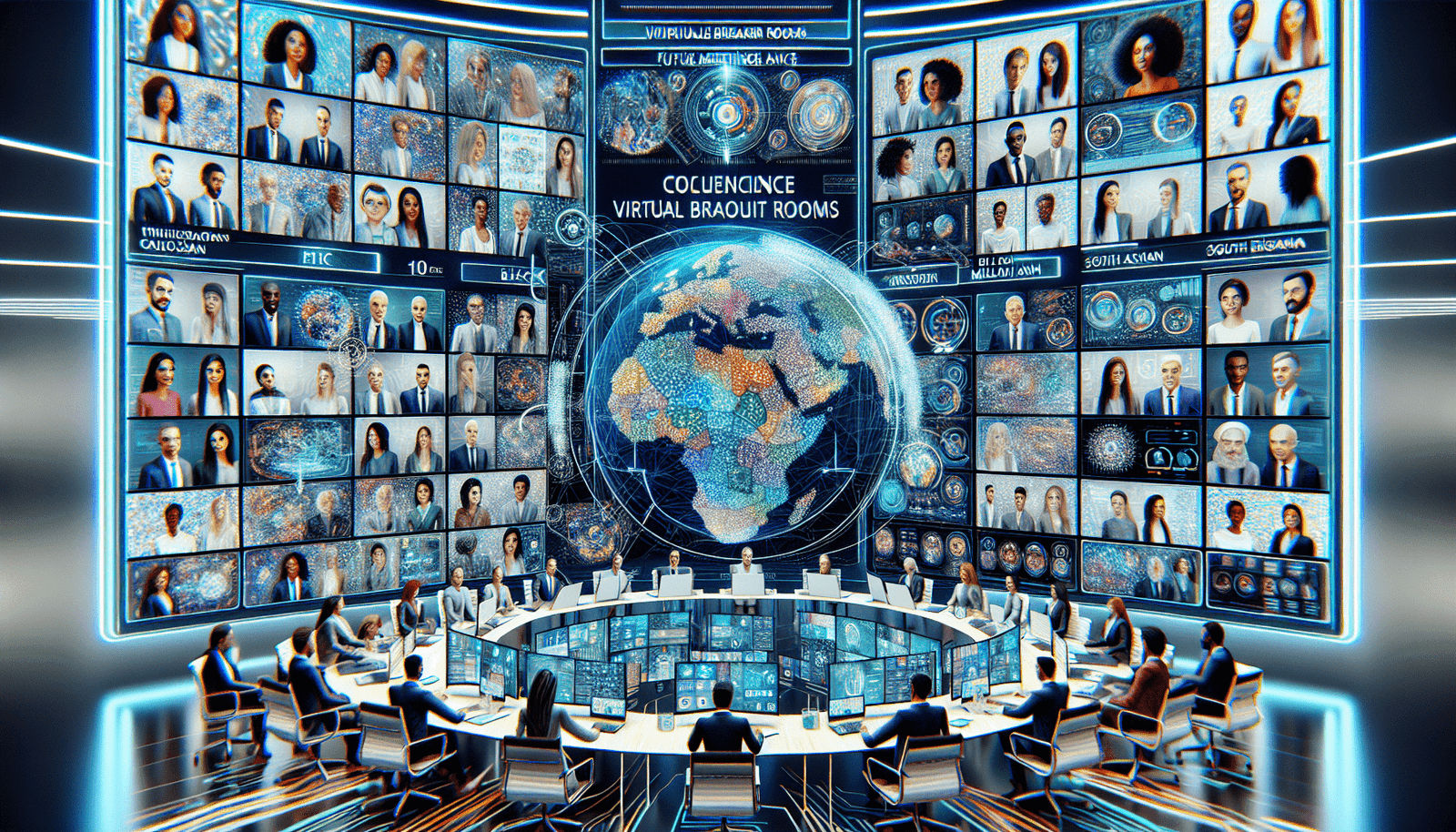Have you ever been in a virtual meeting or webinar where you craved smaller, more intimate discussions? In today’s digital age, online meeting platforms like Livestorm aim to replicate the nuances of in-person gatherings. But what about the specific need for breakout rooms? This feature has become increasingly important for educators, corporate trainers, and teams looking to enhance their collaborative experiences.
Understanding Livestorm
Before diving into the specifics of breakout rooms, let’s take a moment to understand what Livestorm is all about. As a leading video engagement platform, Livestorm supports live, on-demand, and pre-recorded webinars, meetings, and events. It’s designed for simplicity and designed to facilitate seamless virtual interactions among participants, irrespective of their geographical locations.
Key Features of Livestorm
Livestorm offers a range of features that make virtual events effective and engaging. This includes tools for interaction, analytics, integrations, and more. Here is a brief overview of its primary offerings:
- Customizable Registration Pages: You can tailor registration forms to collect the information you need from your attendees.
- Automated Emails: Stay on top of communication by setting up automated email reminders and follow-ups.
- Engagement Tools: Features like polls, Q&A, and chat help keep participants engaged during your presentations.
- Accessible Replays: Replays of your events can be recorded and accessed on-demand by attendees who missed the live session.
The Importance of Breakout Rooms
Breakout rooms are a valued feature for enhancing participant interaction in virtual events. They allow large groups to split into smaller, dedicated groups, creating an environment for discussion, brainstorming, and problem-solving.
Why Breakout Rooms Matter
- Enhanced Learning: Smaller groups facilitate better conversations and learning experiences.
- Focused Discussions: Breakout rooms help attendees engage in topic-specific discussions.
- Increased Participation: Participants are more likely to contribute in a smaller setting than in a larger group.
- Team Bonding: Smaller room sizes help with team building, creating a more personal connection among attendees.
Livestorm and Breakout Rooms
You might be wondering if Livestorm includes this sought-after feature. As of now, native breakout room functionality is not a built-in feature within Livestorm. However, this doesn’t mean you’re out of options if you choose Livestorm for your events.
Solutions for Breakout Sessions with Livestorm
While the lack of built-in breakout rooms might seem limiting, you can work around it using creative solutions. Here’s how you can simulate breakout sessions with Livestorm:
- Sequential Webinars: Create multiple concurrent webinars for different breakout topics. Ensure that each session has a clear title and description, so participants know where to join.
- Third-Party Integrations: Employ integrations and tools that can work alongside Livestorm to facilitate breakout-style interactions.
Using Third-Party Tools
Leveraging third-party tools can be a practical approach if you need breakout room capabilities. Some popular tools that offer breakout options and can be integrated or used alongside Livestorm include:
- Zoom: Known for its robust breakout room feature.
- Microsoft Teams: Offers breakout rooms and can be combined with Livestorm for a more comprehensive experience.
- Slido: Though primarily a polling tool, it can enhance engagement and facilitate smaller group interactions in different ways.
Best Practices for Conducting Breakout Sessions
When planning to incorporate breakout sessions into your webinar or meeting, consider these best practices to ensure a smooth and productive experience:
Planning and Setup
- Define Objectives: Clearly outline what you want to achieve from these sessions.
- Participant Size: Keep room sizes small to foster more intimate discussions.
- Scheduling: Allocate enough time for both the breakout sessions and regrouping afterward.
Execution Tips
- Clear Instructions: Provide participants with detailed instructions on how to join and navigate these sessions.
- Facilitators: Choose moderators or facilitators to keep the discussions on track.
- Feedback Mechanism: Use feedback tools to gather insights on the effectiveness of your breakout sessions.
Post-Session Strategies
Following up on your breakout sessions can enhance their impact:
- Regroup: Bring all participants back together to share insights and summaries of their small-group discussions.
- Feedback Surveys: Collect participants’ feedback on what worked and what could be improved for future sessions.
- Content Sharing: Share recordings or summaries of the breakout sessions for those who couldn’t attend.
The Role of Breakout Rooms in Various Industries
Given their versatility, breakout rooms can play a pivotal role across various sectors. Here are a few examples of how different industries might utilize breakout room features:
Education
In educational settings, breakout rooms can mimic small group classrooms, allowing students to work on group projects, discuss study materials, or engage in peer-to-peer learning.
Corporate Training
For corporate training, smaller group sessions can be used for role-playing, focused discussions, and skill-building exercises. Breakout rooms can also provide a space for private Q&A sessions with trainers.
Events and Conferences
During large virtual conferences, breakout rooms can host smaller sessions for networking, niche discussions, or workshops complementing the main events.
Remote Teams
For remote teams, regular breakout sessions can be part of team meetings to provide space for collaboration and innovation, as well as team-building activities.
Leveraging Livestorm’s Other Features
While Livestorm might not currently offer breakout rooms, its robust suite of features can still support immersive virtual experiences:
Polls and Q&A
Live polls and Q&A can replicate some interactive elements found in breakout discussions by allowing participants to vote on topics or ask questions during the main session.
Virtual Whiteboards
Use integrated tools like Miro or any virtual whiteboard tools that connect with Livestorm to facilitate brainstorming and ideation sessions even without breakout rooms.
Networking
Leverage the chat function and create dedicated networking times during your event for attendees to connect with each other.
Future of Livestorm and Breakout Rooms
The demand for breakout rooms highlights the evolving needs of digital event hosting. Given the importance of this feature, it’s conceivable that Livestorm may incorporate breakout rooms in future updates. Keeping an eye on the platform’s updates and roadmaps can provide insights into potential upcoming features.
Conclusion
While Livestorm doesn’t yet offer built-in breakout rooms, it remains a powerful video engagement tool with various features to promote participant interaction and engagement. By using creative solutions and alternative tools, you can still facilitate small group discussions that are integral to any successful meeting or event. As virtual events continue to transform, having a strategic approach toward breakout sessions will ensure you capitalize on the benefits of intimate, focused discussions, enhancing the overall experience for all participants.