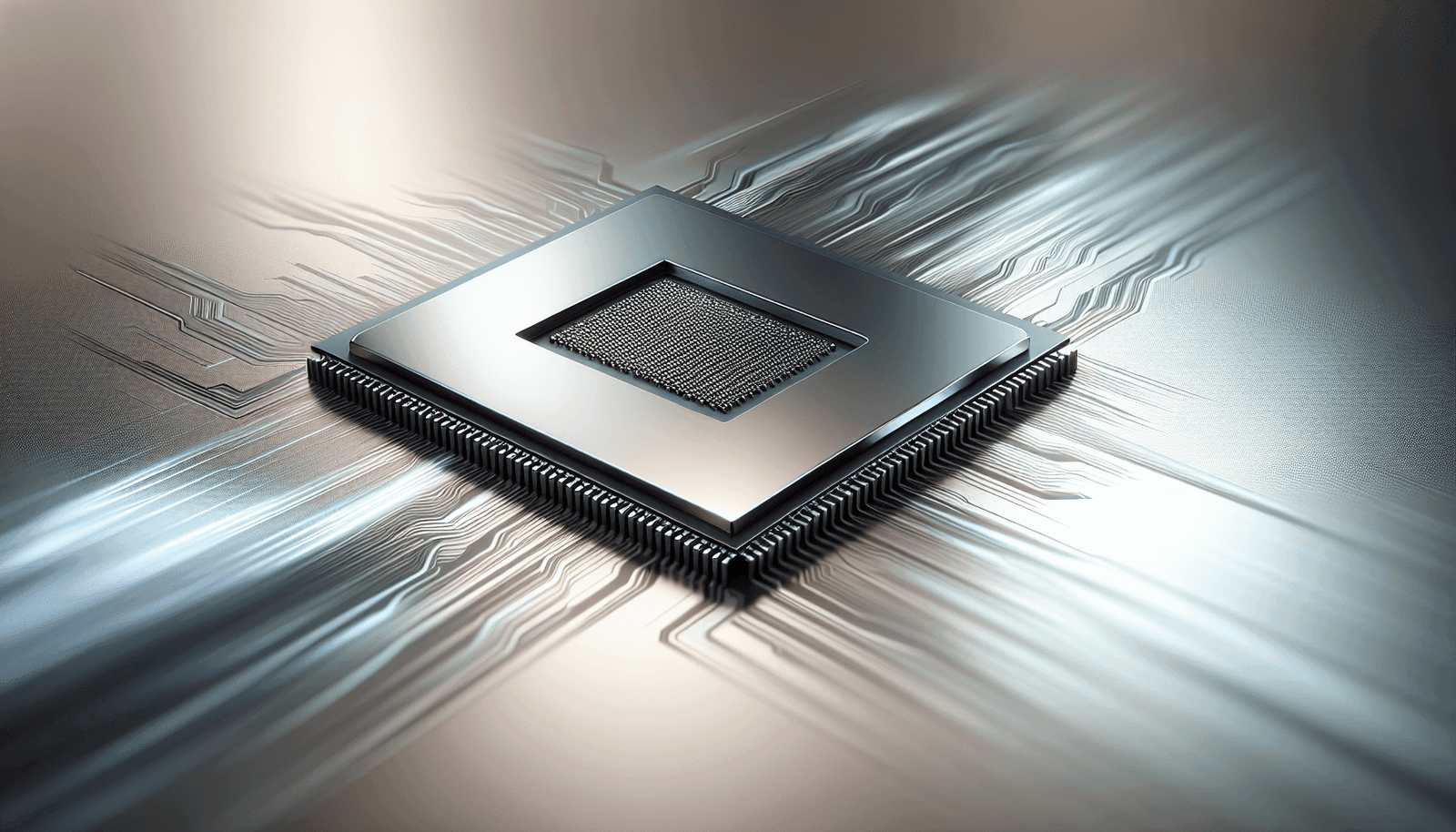Have you ever wondered what it takes for your computer to run a software program smoothly? In particular, if you’re gearing up to host or attend online events and webinars using WebinarFuel, understanding the system requirements can ensure a seamless experience. Whether you’re a seasoned webinar host or newly exploring virtual event platforms, knowing the technological specifications can save you from unexpected hurdles.
In this article, we’ll thoroughly explore the system requirements for WebinarFuel, breaking down each aspect so you can make the necessary adjustments to your setup. Ensuring your hardware and software meet these needs will lead to a more efficient and stress-free experience during your online sessions.
Understanding WebinarFuel’s Role
WebinarFuel, an influential tool in the digital space, allows users to conduct live webinars efficiently. It provides hosts with the tools to engage audiences, generate leads, and enhance presentations. However, as with most software, hardware compatibility plays a vital role in the user experience.
Exploring the Importance of System Requirements
Before diving into specifics, you might wonder why meeting system requirements is so critical. Simply put, system prerequisites ensure that your device can handle the software’s demands, enabling it to operate without lags or crashes. They encompass your computer’s processor, memory, operating system, internet connection, and peripherals, each of which affects performance.
Key System Requirements for WebinarFuel
To optimize your experience, it’s essential to verify that your setup aligns with WebinarFuel’s system requirements. Here’s a detailed breakdown of what you should focus on:
Processor Requirements
Your computer’s processor, often referred to as the CPU, is like the brain of your machine. It executes instructions and performs calculations. Having a robust processor can significantly affect your ability to run WebinarFuel smoothly.
- Minimum Requirement: Dual-core processor, with Intel i3 or AMD equivalent.
- Recommended Requirement: Quad-core processor, such as Intel i5 (or AMD Ryzen 3) and above for optimal performance.
RAM (Random Access Memory)
RAM on your device allows you to run multiple applications at once. Ensuring you have sufficient RAM can prevent your computer from slowing down when you conduct webinars.
- Minimum Requirement: 4 GB of RAM.
- Recommended Requirement: 8 GB of RAM or more for a smoother multi-tasking experience.
Operating System Compatibility
Ensuring your operating system (OS) is compatible with WebinarFuel is vital for operational stability. The OS serves as the intermediary between user commands and computer hardware.
- Windows: Windows 7 and above
- Mac: macOS 10.12 (Sierra) and above
Having the latest OS updates will not only ensure WebinarFuel runs effectively but also that your system remains secured and efficient.
Internet Connection
A reliable internet connection is crucial for webinars, which involve real-time audio-visual communication. Buffering videos or dropped connections can lead to frustrating experiences for both hosts and attendees.
- Minimum Requirement: 3 Mbps for download and upload.
- Recommended Requirement: 5 Mbps or higher for smooth streaming and interaction.
To check your internet speed, make use of online tests available to assure you meet these requirements consistently.
Web Browser Considerations
Webinars often require specific browsers for optimum performance due to compatibility with various web technologies. Ensure your browser is up-to-date.
- Recommended Browsers: Google Chrome, Mozilla Firefox, and Safari, as these tend to support the latest web technologies more efficiently.
- Browser Version: Always use the latest stable release of your preferred browser to ensure compatibility.
Audio and Video Equipment
Good audio-visual equipment is key to a professional webinar environment. Beyond the standard inbuilt elements of most computers, additional peripherals can enhance your experience.
- Microphone: External USB microphones often offer clearer sound quality than built-in options.
- Camera: High-definition webcams (720p and higher) provide better-quality video than most built-in cameras.
Peripheral Devices
Finally, having additional peripheral devices can help improve your interaction during webinars. This includes items such as:
- Headset with Microphone: These can help minimize background noise and echo, providing better sound quality for both you and your participants.
- Dual Monitors: Useful for conducting webinars where you might need one screen for presenting and another for managing the backend dashboard.
Additional Software and Settings for Optimal WebinarFuel Experience
Aside from the hardware and core software, a few additional settings can enhance your experience.
Install Necessary Software Drivers
Ensuring that all device drivers are up-to-date can prevent technical issues during your webinar. Drivers facilitate communication between the OS and hardware components.
Disable Unnecessary Background Applications
Running too many applications simultaneously can strain resources. Before hosting a webinar, close unnecessary programs to free up RAM and processing power.
Consider Browser Extensions
Some extensions or plugins can improve or hinder performance. Keep essential extensions that aid in productivity and disable those that could interfere with operation.
Optimize Network Settings
Adjust your router settings to prioritize video conferencing traffic. This can limit interruptions and enhance streaming quality.
Troubleshooting Common Issues
Awareness of common technical issues can help you preemptively address potential disruptions during a webinar.
Audio or Video Problems
If you’re experiencing audio or video issues:
- Check Connections: Ensure cables are properly connected.
- Test Hardware: Run diagnostics on your microphone and camera setups.
- Adjust Settings: Verify sound settings within WebinarFuel and on your device.
Connection Stability Issues
If your webinar experiences lag or disconnections:
- Network Monitor: Use tools to assess your network’s health.
- Improve Signal Strength: Move closer to your Wi-Fi router or use a wired connection for stability.
Screen Sharing Limitations
For issues with screen sharing, ensure your browser settings allow access to your display and that it’s enabled within WebinarFuel’s settings.
Preparing Your Work Environment for Webinars
Beyond technical specifications, create a conducive work environment to enhance your presentations:
Select Appropriate Location
Choose a quiet, well-lit area to conduct webinars without disturbances.
Soundproofing
Consider soundproofing your room or using noise-canceling software to minimize environmental noise.
Manage Lighting
Proper lighting ensures a clear, professional image. Avoid backlighting, and consider using a soft light source facing you.
Conclusion
Understanding the system requirements for WebinarFuel and actively preparing your setup can vastly improve your experience. Ensuring your hardware, software, and internet connection align with the recommendations will minimize technical hiccups and help you deliver impactful webinars. Armed with this knowledge, you are ready to confidently host or attend webinars with the assurance that your system can handle the task seamlessly.