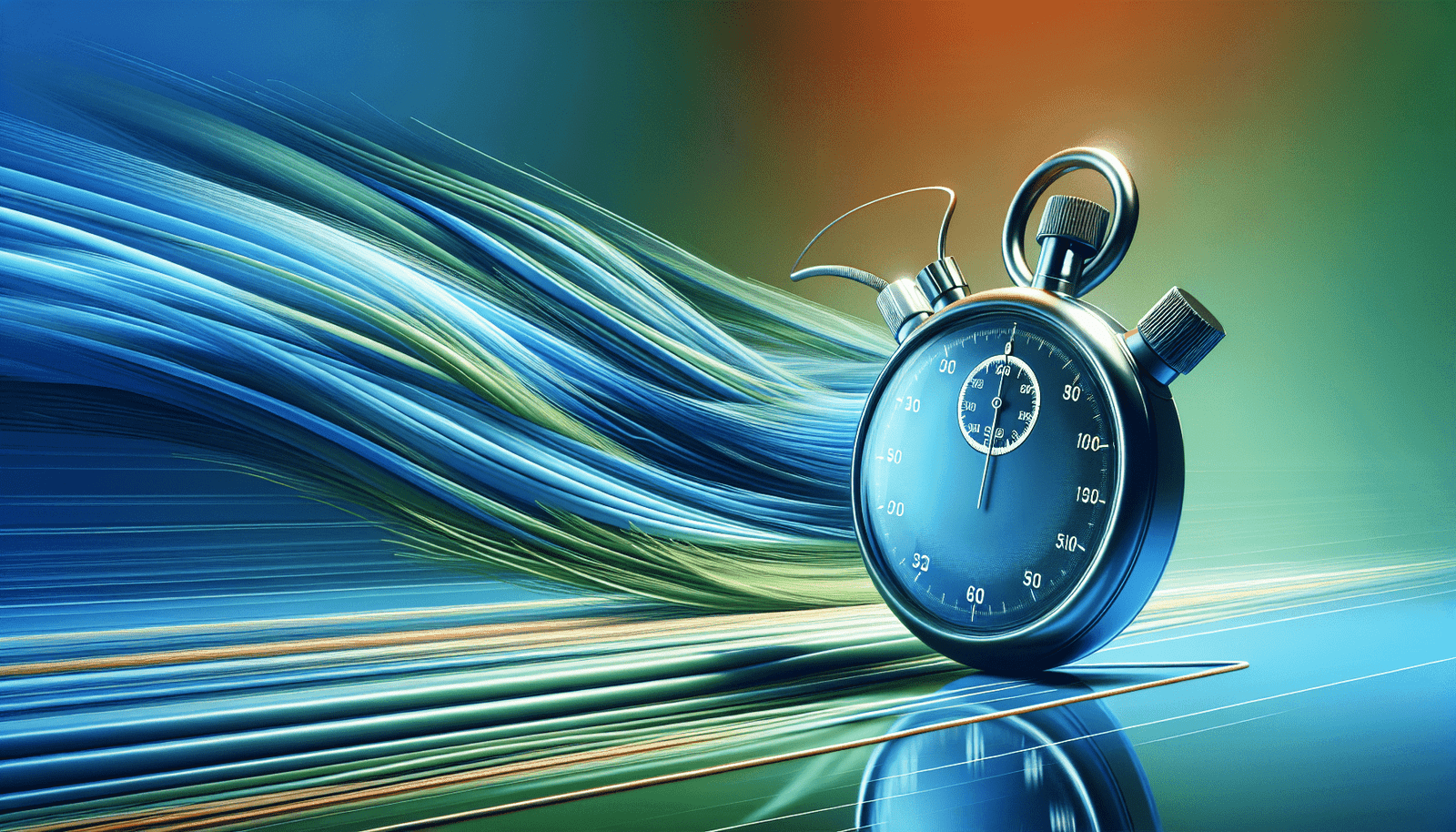Have you ever found yourself torn between two stellar webinar platforms, unsure of which one to choose for your virtual events? Understanding the strengths and differences of each tool can help you make a more informed choice. Today, let’s break down the key features, pros, and cons of ClickMeeting and EverWebinar, two popular platforms that have been making a buzz in the world of online events.
Understanding ClickMeeting
ClickMeeting has emerged as a strong player in the realm of online webinars and meetings. Its flexible features and user-friendly interface make it a preferred choice for many professionals and businesses.
Key Features of ClickMeeting
ClickMeeting prides itself on a plethora of features tailored to meet diverse webinar needs. These features go beyond traditional capabilities to offer experiences that are both engaging and functional.
Customizable Branding: You can customize the webinar room to reflect your brand, including logos and color schemes. This feature ensures that your webinar reflects a consistent personal or professional brand image.
Engagement Tools: Polls, surveys, and a chat room ensure that your participants stay engaged, and you gather feedback in real time. These tools help in maintaining an interactive environment and increase participant involvement.
Recording and Storage: With ClickMeeting, you can record your sessions allowing attendees to revisit the content. This feature is particularly useful for creating content libraries or for participants who couldn’t attend the live session.
Automation: Automate email invitations, reminders, and thank-you notes, streamlining the communication with your attendees before and after the webinar.
The Pros of ClickMeeting
Choosing ClickMeeting for your webinars brings several advantages that can enhance your user experience.
Ease of Use: ClickMeeting is renowned for its intuitive interface that requires minimal time to master, making it an ideal choice for beginners and seasoned users alike.
Customizable Experience: The ability to tweak and customize almost every aspect of your webinar from branding to features empowers you to tailor each session according to your needs.
International Reach: With multi-language support, ClickMeeting is truly global, allowing you to reach audiences from various countries seamlessly.
Integration Capabilities: ClickMeeting integrates dozens of third-party applications, which helps you manage your workflows more efficiently.
The Cons of ClickMeeting
Despite its strengths, ClickMeeting does have some areas where it could improve.
Pricing Structure: While offering a variety of features, ClickMeeting’s pricing can be on the higher side for smaller businesses or freelancers on a tight budget.
Limited Attendee Cap: Depending on the plan, there may be limits on the number of attendees that can join, which could be restrictive for large webinars.
Understanding EverWebinar
On the other side of the ring, we have EverWebinar. This platform is primarily known for its automation capabilities, making it ideal for businesses looking to run evergreen webinars.
Key Features of EverWebinar
EverWebinar offers a suite of features geared towards creating automated, high-quality webinars that engage attendees.
Automated Webinars: One of the standout features of EverWebinar is its automation. You can schedule pre-recorded webinars to play at set times, which is perfect for reaching audiences in different time zones without continuous live hosting.
Dynamic Scheduling: This feature allows you to offer different times for your audience, simulating live attendance. Participants feel like they’re attending a live session even when it isn’t.
Integrations: EverWebinar integrates with a variety of CRM, email marketing, and analytical tools, allowing a seamless flow of information between platforms.
Analytics: Detailed analytics help you understand attendee behavior, measure engagement, and gain insights into improving future webinars.
The Pros of EverWebinar
Here are some of the benefits of using EverWebinar for your online events.
Automation-Friendly: Its strong emphasis on automation allows for efficient management of recurring webinars without manual oversight, saving time and operational costs.
Attendee Engagement: Through features like simulated live chats and responses, attendees feel more engaged which can result in higher participation levels.
Cost-Effective in the Long Run: For businesses running regular webinars, the automation features can potentially save money by reducing the need for continuous live interactions.
The Cons of EverWebinar
However, EverWebinar isn’t without its potential drawbacks.
Initial Learning Curve: Setting up automated webinars can be a bit complex initially, as it requires familiarization with the platform’s features.
Not Ideal for Live Webinars: While perfect for recorded sessions, if live interaction is crucial for your events, EverWebinar’s automated format might not be suitable.
ClickMeeting Vs EverWebinar: A Direct Comparison
Choosing between ClickMeeting and EverWebinar largely depends on what you prioritize for your webinars. Let’s compare them across several key areas to help guide your decision.
Feature Comparison
Here’s a quick look at how ClickMeeting and EverWebinar stack up against each other in terms of features:
| Feature | ClickMeeting | EverWebinar |
|---|---|---|
| Customizable Branding | Yes | Limited |
| Automation | Basic automation with email sequences | Advanced automation with recurring webinars |
| Engagement Tools | Polls, surveys, chat | Simulated live chats, surveys |
| Integration | Wide range of third-party apps | Primarily CRM and email marketing tools |
| Recording Options | Includes recording and cloud storage | Recording available as pre-recorded webinars |
Pricing Plans
Understanding the pricing can help determine which platform offers better value for your specific needs.
| Plan Type | ClickMeeting | EverWebinar |
|---|---|---|
| Basic Plan | Starts at $25 per month | One-time payment or payment plan |
| Plus Plan | Custom quotes based on needs | Same as above |
| Enterprise Plan | Custom features and pricing | Custom solutions |
User Experience
User experience can often be a decisive factor, so let’s see what you might expect from these platforms on this front.
ClickMeeting: Known for its user-friendly interface and easy navigation, making it accessible even for those new to webinar hosting.
EverWebinar: While relatively straightforward, requires some groundwork and familiarization with its set-up, especially because of its automation-heavy focus.
Which One Should You Choose?
When trying to choose between ClickMeeting and EverWebinar, the fundamental question revolves around your needs. Here’s a simplified guide to help you decide:
Go for ClickMeeting if: You’re looking for live webinar hosting with strong branding and engagement tools, need a platform that’s easy to use, and can accommodate international audiences with language support.
Opt for EverWebinar if: Your focus is on setting automated webinars to save time, require detailed analytical insights, and want to offer a seamless attendee experience around the clock.
Final Thoughts
Your decision should ultimately align with your webinar goals, budget, and the amount of engagement you wish to accomplish with your audience. Both ClickMeeting and EverWebinar have earned their spots as reputable platforms, each with its unique strengths.
Recognize your needs—be it live interaction or extensive automation—and select the platform that complements your objectives. Whichever you choose, the right set of tools and features can help you stand out and engage your audience effectively.
If there’s one thing that’s clear, it’s that the future of digital communication is promising. Now, it’s up to you to harness these technologies to their full potential to create a meaningful experience for your audience.