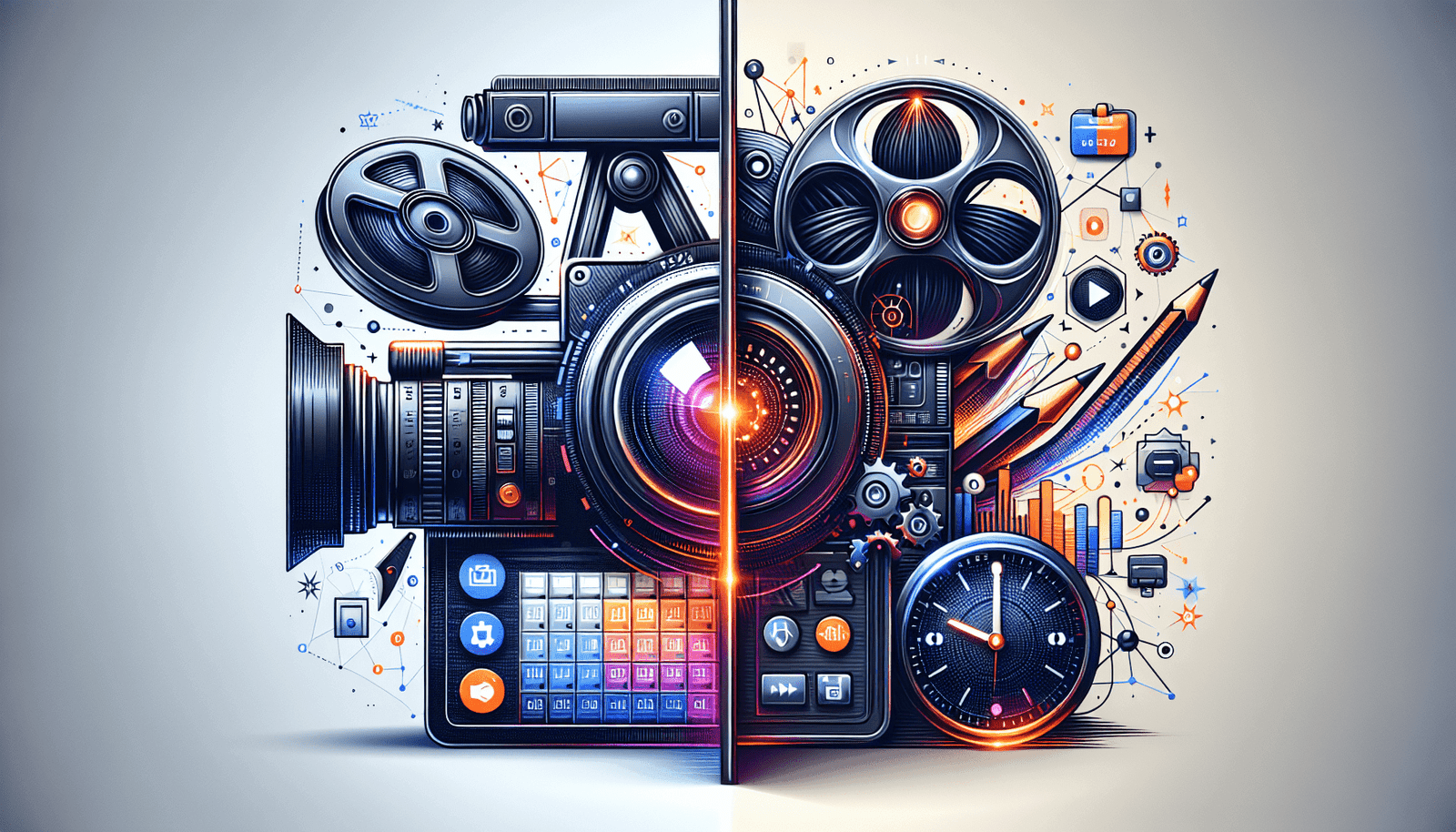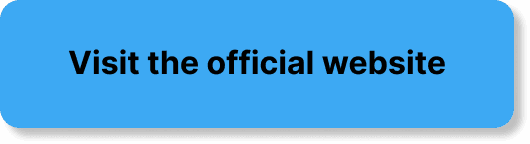Have you been weighing your options on which platform to use for your next video project or webinar? When you’re in the process of choosing between Vimeo Pro and EverWebinar, it can feel like you’re dipping your toes into a vast ocean of features, pricing, and user experiences. Understanding the nuances of each platform can help you make the most informed decision for your needs, whether you are a digital content creator, educator, or corporate professional. Let’s break down what you can expect from each option to see which aligns better with your goals.
Overview of Vimeo Pro
Vimeo Pro is a well-regarded platform in the world of video hosting and streaming. It caters to creative professionals looking to showcase their work in high definition and share it with viewers worldwide. Known for its ad-free experience and professional tools, Vimeo Pro is a favorite among filmmakers, artists, and businesses alike.
Key Features of Vimeo Pro
Vimeo Pro provides a suite of features designed specifically for creative professionals and businesses. Here’s a closer look at its offerings:
- High-Quality Video: Enjoy 4K Ultra HD playback without interruptions due to ads.
- Advanced Privacy Options: Set privacy controls and choose who can view your content.
- Customization Tools: Customize your video player with your logo and brand colors.
- Analytics Dashboard: Access detailed statistics on views, likes, and geographic data to better understand your audience.
- Collaboration Capabilities: Collaborate with team members through shared folders and project management tools.
Pros and Cons of Vimeo Pro
Every platform has its strengths and weaknesses. Here’s how Vimeo Pro stacks up:
| Pros | Cons |
|---|---|
| High-resolution video quality | Higher pricing can be costly for small users |
| No advertisements | Limited live streaming features |
| Extensive customization options | Requires a learning curve for new users |
| Strong privacy and security features | Fewer interactive elements than EverWebinar |
Overview of EverWebinar
EverWebinar is a robust platform tailored specifically for automated webinars. It’s engineered to simulate live webinars, allowing users to engage their audience as if they were present at the time of broadcast. This makes it a powerful tool for marketing, training, and presentations.
Key Features of EverWebinar
EverWebinar provides specific features that make it ideal for businesses and educators who rely on webinars for reaching their audience. It’s worth noting these aspects that stand out:
- Automated Webinars: Schedule webinars to play at set times, creating the feeling of a live session.
- Interactive Features: Engage attendees with polls, Q&A sessions, and call-to-action prompts.
- Email Notifications: Utilize built-in email marketing to remind and follow up with registrants.
- Comprehensive Analytics: Gather insights from attendee behavior during your events.
- Integration Support: Connect with various CRM and marketing tools for seamless workflow.
Pros and Cons of EverWebinar
Let’s look at the advantages and disadvantages of using EverWebinar:
| Pros | Cons |
|---|---|
| Efficient automation saving time | Not ideal for live streaming |
| Robust marketing and engagement tools | Pricing can be on the higher side |
| In-depth analytics for better insights | More complex setup due to many features |
| Outstanding integration capabilities | May be too specific for broad video tasks |
Comparing Video and Streaming Quality
When choosing the right platform, the quality of video content is a significant factor. Vimeo Pro prides itself on being a host for high-quality video content, offering playback in 4K Ultra HD. This is a fantastic choice if your emphasis is on the clarity and aesthetics of video projects.
EverWebinar, on the other hand, focuses on delivering smooth webinar experiences. While it ensures decent video streaming quality, its primary goal is to facilitate interactive presentations rather than cinematic-quality visuals. Thus, if your core need is engagement through automated sessions rather than pure video quality, EverWebinar might be your platform of choice.
Usability and User Experience
In evaluating which platform suits you, it’s important to look at usability and user experience:
Vimeo Pro
Vimeo Pro is lauded for its sleek and user-friendly interface. It focuses on enabling you to upload and manage videos with ease. The platform’s player is intuitive, and customization options are straightforward, catering particularly to users with a visual eye and editing know-how. However, new users might need time to fully grasp its array of features.
EverWebinar
EverWebinar’s setup is a bit more complex due to its automation and integration capabilities. Once familiarized, many users find the platform’s automation tools very convenient. It is ideal for those focusing on scheduled webinars without the need for constant supervision. Nevertheless, the learning curve can be steeper for those new to automated webinar systems.
Pricing Structures and Value for Money
Understanding the cost implication of each service is crucial for businesses and individuals when deciding which platform to lean towards:
Vimeo Pro
Vimeo Pro opts for a straightforward annual subscription model, providing advanced features at a range of prices. It’s suited for professionals who use the platform consistently and prioritize high-quality video hosting. The pricing can be prohibitive for infrequent users or smaller businesses with tight budgets.
EverWebinar
EverWebinar also utilizes a subscription model but focuses on tiered pricing based on the extent of automation and features one requires. The cost might be justified through the advanced marketing capabilities and time-saving automation, but if you’re not leveraging these features, you might find it less cost-effective.
Privacy and Security Features
In today’s digital era, keeping content secure and private is non-negotiable. Here’s how each platform handles these concerns:
Vimeo Pro
Vimeo Pro ensures your content is private and secure through its advanced privacy settings. You can make videos private, set password protection, and control who can download your content. This suite of privacy features aligns well with the needs of professionals who want to keep their intellectual property secure.
EverWebinar
EverWebinar also offers robust security for hosting webinars, with options to restrict access to registered users and secure the event through password protection. The focus is on ensuring that your webinars reach their intended audience without unauthorized access.
Customer Support and Resources
Having reliable customer support can make all the difference when utilizing new technology platforms:
Vimeo Pro
Vimeo Pro users often commend the platform for its responsive customer support. It offers a comprehensive help center, tutorials, and live chat support for Pro members, aiding you whenever you encounter technical issues or need guidance.
EverWebinar
EverWebinar also provides strong support options, including live chat and detailed FAQs. Their support is tailored towards helping you navigate the advanced features of the platform, especially useful if you’re harnessing its full automation and integration capabilities.
Which Platform Suits You Best?
Deciding between Vimeo Pro and EverWebinar ultimately hinges on your specific needs and priorities:
If your main goal is to showcase high-quality video content, cater to a creative audience, and seek an ad-free professional platform, Vimeo Pro offers a strong suite of features for your needs.
If you aim to engage an audience through automated webinars, complex marketing strategies, and interactive features, and desire efficient automation, EverWebinar is likely the better choice.
Final Thoughts
Choosing between Vimeo Pro and EverWebinar can be a challenging decision, especially when both platforms offer compelling advantages tailored to different needs. Whether it’s the clarity of your video content or the engagement and automation of your webinars, knowing the strengths and limitations of each can guide you in selecting the right tool for your specific objectives. By aligning the platform’s features with your goals, you can confidently put forward your best digital presentations or video projects with ease.