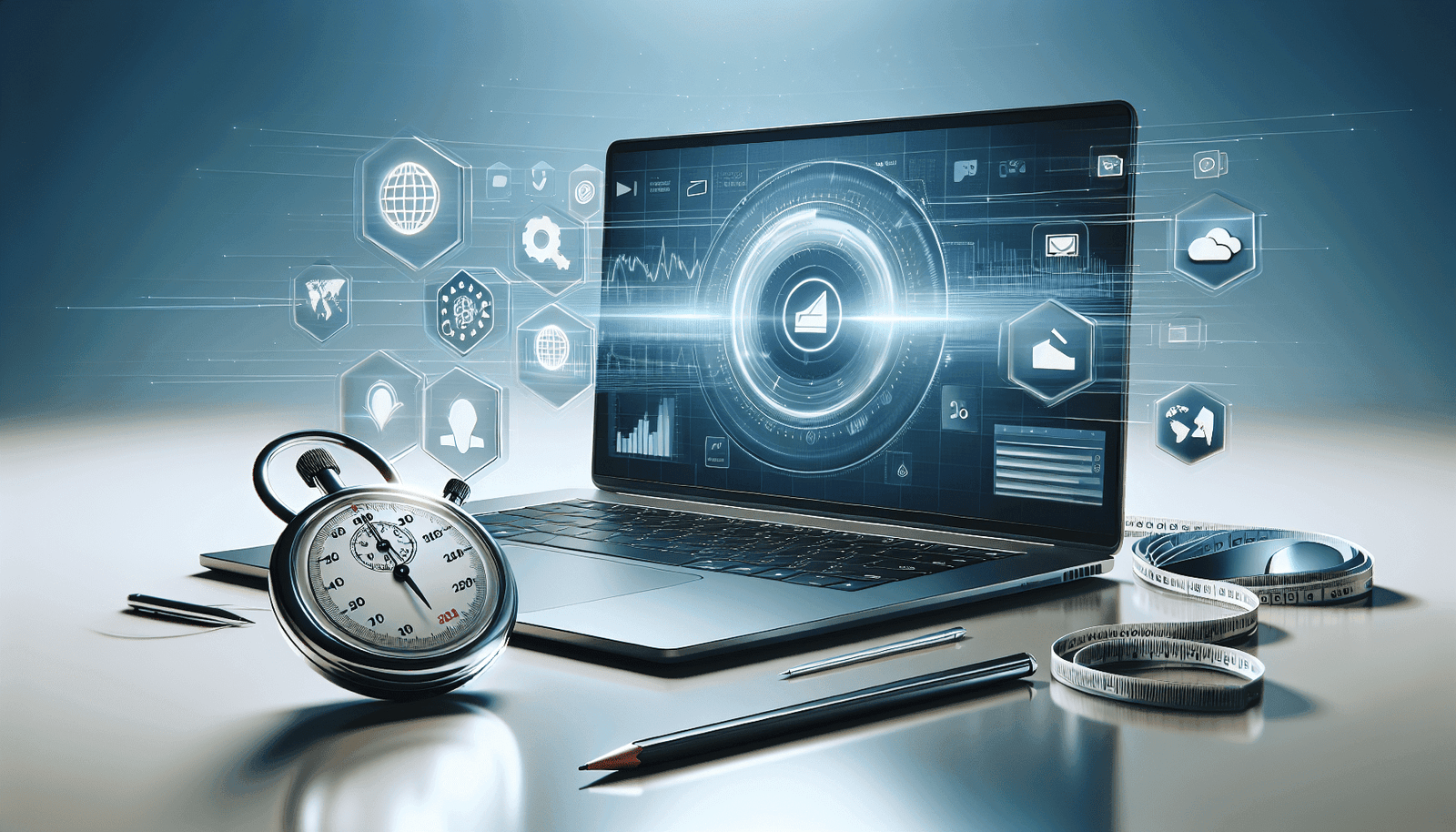Have you ever wondered how you can turn online product demonstrations into an impressive and efficient process? Using EverWebinar can amplify your ability to conduct effective product demos, allowing you to reach a broader audience while saving time and effort.
What is EverWebinar?
EverWebinar is an automated webinar solution designed specifically for those who want to pre-record their webinars and replay them as if they were live. This tool is particularly useful if your objective is to deliver high-quality product demonstrations that require precision and consistency.
Why Choose EverWebinar for Your Product Demonstrations?
Here are some compelling reasons why you might choose EverWebinar for your product demos:
| Reason | Description |
|---|---|
| Time Efficiency | Pre-record your demonstrations and automate the replay, saving you significant time and effort. |
| Audience Reach | Ability to reach a global audience regardless of timezone differences. |
| Consistency | Reduce the risk of errors by delivering the same high-quality presentation each time. |
| Engagement Tools | Interactive features like polls, chats, and Q&A sessions help keep the audience engaged. |
| Analytics | Detailed analytics to help you understand audience behavior and improve future webinars. |
How to Get Started with EverWebinar
Getting started with EverWebinar is straightforward. First, you’ll need to create an account on the EverWebinar platform. Upon logging in, you’ll be greeted with a user-friendly dashboard where you can arrange your webinar settings.
Step 1: Create Your Webinar
- Log in to EverWebinar and click on “Create New Webinar” on the dashboard.
- Fill in the basic details like webinar title, description, and schedule.
- Choose whether you want the webinar to be a Just In Time webinar (starts every 15 minutes) or scheduled at specific times.
Step 2: Customize Your Webinar
- Add Pre-recorded Video: Upload the pre-recorded video of your product demo.
- Webinar Theme: Customize the look and feel of your webinar to match your brand.
- Webinar Details: Add essential details like date, time, and timezone.
- Engagement Tools: Enable options like live chat, polls, and Q&A.
Step 3: Publish and Promote
- Preview your webinar to make sure everything looks good.
- Once satisfied, publish it.
- Promote your webinar through various channels like social media, email lists, and your website.
Preparing Your Product Demo Content
Quality content is the backbone of any successful product demonstration. Here’s how to plan and prepare your content for EverWebinar:
Define Your Objectives
Are you showcasing a new product feature? Providing a user tutorial? Answering common questions? Clearly defining your objectives will help you tailor your content to meet your goals.
Script Your Presentation
Even though EverWebinar allows for automated presentations, a well-crafted script can make all the difference. Here are some points to consider:
- Introduction: Briefly introduce yourself and your product.
- Problem Statement: Explain the problem your product addresses.
- Solution: Showcase how your product solves the problem.
- Demo: Walk through the features and functionalities of the product.
- User Testimonials: Share success stories and customer feedback.
- Call to Action: Encourage your audience to take the next step, whether it’s signing up for a trial or making a purchase.
Record High-Quality Video and Audio
Your video and audio quality can make or break your webinar. Invest in a good microphone and camera. Ensure you record in a quiet environment with proper lighting.
Edit and Refine
Editing is crucial for removing any mistakes or unnecessary parts from your video. Use editing software to add graphics, text, and other elements that can enhance your demo.
Maximizing Audience Engagement
Keeping your audience engaged throughout the demo is pivotal. EverWebinar offers several interactive tools to help you connect with your viewers.
Live Chat
Enable the live chat feature to allow attendees to ask questions in real-time. This interaction provides a more “live” feel, even though the webinar is prerecorded.
Polls and Surveys
Use polls and surveys to gather feedback and keep your audience engaged. For instance, you could ask attendees about their main pain points before introducing your product as a solution.
Q&A Sessions
Although your webinar is automated, you can still schedule live Q&A sessions at specific times. This allows you to interact with your audience and address their concerns directly.
Call-to-Action Buttons
Incorporate call-to-action (CTA) buttons throughout your webinar. Whether it’s “Sign Up Now,” “Get a Free Trial,” or “Learn More,” these buttons can guide attendees towards taking the next step.
Monitoring and Analyzing Performance
After your webinar, EverWebinar provides detailed analytics that you can use to measure the effectiveness of your product demo.
Key Metrics to Track
| Metric | Description |
|---|---|
| Attendee Rate | Percentage of registrants who actually attended. |
| Engagement Rate | Measures how engaging your content is, usually based on interaction with polls, chats, and Q&A. |
| Drop-off Rate | Percentage of attendees who left before the webinar ended. |
| Call-to-action Clicks | Number of clicks on your CTA buttons, indicating interest in your product or service. |
Using Analytics for Improvement
Analyze the data to identify areas for improvement. For example, if you notice a high drop-off rate at a certain point, consider revising that segment. Similarly, low CTA clicks could indicate the need to make your call-to-actions more compelling.
Best Practices for Using EverWebinar
Here are some best practices to help you get the most out of EverWebinar for your product demos:
Consistent Branding
Ensure that your webinar’s look and feel are consistent with your brand. Use your company’s colors, logos, and fonts to create a cohesive experience.
Frequent Updates
Keep your content relevant by frequently updating your webinars. Incorporate new features, customer testimonials, and industry trends to keep the material fresh.
Engage with Follow-ups
After the webinar, follow up with attendees via email. Send them additional resources, special offers, or an invitation for a one-on-one demo.
Test and Optimize
Conduct A/B tests with different scripts, CTAs, and engagement tools to find out what works best. Use the analytics provided by EverWebinar to track performance and make informed decisions.
Troubleshooting Common Issues
Even with a robust platform like EverWebinar, you might encounter some common issues. Here are a few troubleshooting tips:
Technical Glitches
Issue: Webinar video not playing.
- Solution: Ensure your video file format is supported. Check your internet connection and re-upload the video if necessary.
Issue: Poor audio or video quality.
- Solution: Use high-quality recording equipment and ensure a stable internet connection.
Low Engagement
Issue: Attendees not interacting with polls or chats.
- Solution: Revamp your engagement strategies by making polls more relevant and questions more thought-provoking.
Issue: High drop-off rate.
- Solution: Shorten your webinar or add more engaging content to keep viewers interested.
Case Studies: Success Stories
To illustrate the effectiveness of using EverWebinar for product demos, let’s look at a couple of case studies.
Company A: SaaS Product Demonstration
Challenge: Company A wanted to reach a global audience to demonstrate their SaaS product but struggled with time zone differences and limited staff.
Solution: By using EverWebinar, they recorded a high-quality product demo and replayed it at scheduled times and Just In Time intervals. They also enabled live Q&A sessions once a week to address any questions.
Result: The company saw a 40% increase in demo attendance and a 25% boost in trial sign-ups.
Company B: E-commerce Product Launch
Challenge: Company B needed to demonstrate the features of their newly launched product line.
Solution: They pre-recorded detailed product demos and utilized EverWebinar’s engagement tools, such as live polls and CTA buttons, to keep the audience engaged.
Result: A 30% increase in product sales and valuable customer feedback collected through polls and surveys.
Conclusion
Mastering EverWebinar for effective product demonstrations can significantly enhance your reach and efficiency. By pre-recording your demos, utilizing engagement tools, and analyzing performance, you can deliver consistent, high-quality presentations. Follow these guidelines to not only streamline your process but also make your product demos more impactful.
So, are you ready to give EverWebinar a try for your next product demonstration? With its powerful features and ease of use, you’ll likely find it to be an invaluable tool in your marketing arsenal. Happy mastering!