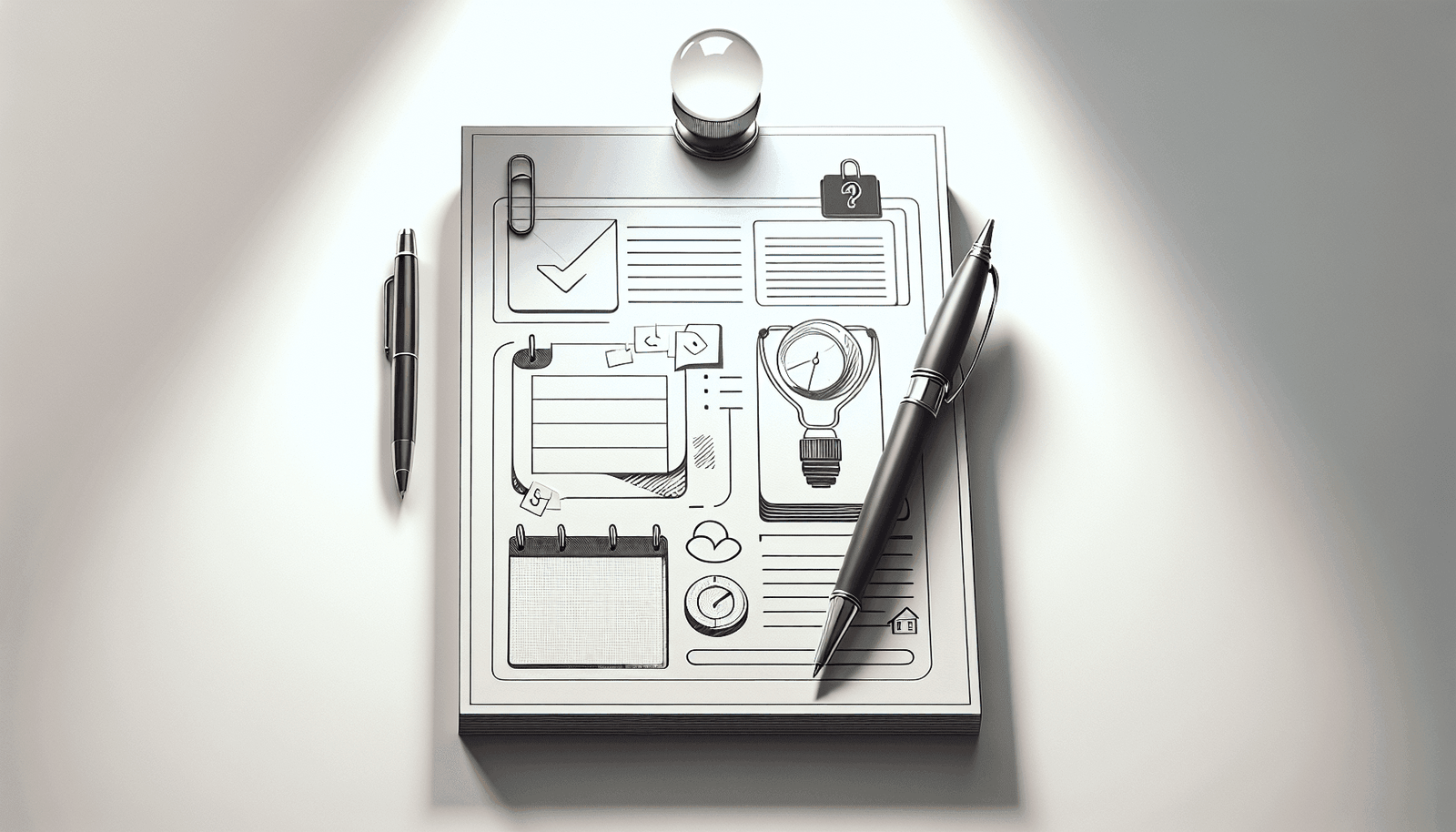Have you ever wondered if you can offer downloadable resources in EverWebinar?
Using online platforms like EverWebinar is a fantastic way to conduct virtual events, webinars, and presentations while engaging with your audience in real-time. But you might be curious if EverWebinar allows you to provide your attendees with downloadable resources, enhancing their experience and offering additional value. Let’s investigate this topic together and see how you can integrate downloadable resources in your EverWebinar sessions.
What is EverWebinar?
EverWebinar is a webinar automation software designed to help you run evergreen (pre-recorded) webinars. It simulates a live event, offering real-time interaction features, while allowing you to replay webinars for new audiences at scheduled times. This is particularly useful for businesses looking to scale their outreach and engagement without having to conduct live presentations every single time.
Benefits of Offering Downloadable Resources
Offering downloadable resources during your webinars can be advantageous. It not only adds value to your sessions but also engages your audience more effectively. Let’s look at some of the key benefits:
Enhanced Engagement
When participants know they can receive supplementary materials, they tend to pay more attention during the webinar. These resources can include worksheets, slides, whitepapers, or eBooks that complement the presentation.
Added Value
By providing valuable content for download, you give your audience more reason to attend your webinars. This added value can help convert viewers into loyal followers or even customers.
Extended Learning
Downloadable resources give attendees the opportunity to explore the topic further at their own pace. This extended learning can result in better understanding and retention of the subject matter.
Can You Offer Downloadable Resources in EverWebinar?
Yes, you can offer downloadable resources in EverWebinar! Although EverWebinar focuses on automating webinars, it includes features that allow you to share downloadable materials with your audience.
Steps to Offer Downloadable Resources in EverWebinar
Here’s a step-by-step guide to help you set up downloadable resources during your EverWebinar sessions:
Step 1: Prepare Your Downloadable Resources
Before you can offer any resources, you need to prepare them. Ensure they are relevant and valuable to your audience. Common downloadable materials include:
- PDF documents
- eBooks
- Slide decks
- Worksheets
- Cheat sheets
Step 2: Upload Your Resources
EverWebinar requires you to upload your resources to a hosting platform such as Google Drive, Dropbox, or your own website. Once uploaded, make sure to copy the shareable link.
Step 3: Configure EverWebinar to Share Resources
Here’s a more detailed breakdown of how to configure EverWebinar for sharing resources:
Go to Your Webinar Settings
Log in to EverWebinar and navigate to the webinar that you want to configure. Open the settings for that specific webinar.
Set Up a Live Chat Announcement
Within the webinar settings, look for the ‘live chat’ feature. This allows you to communicate with attendees during the webinar. You can schedule messages to appear in the live chat at specified times.
Schedule Your Resource Announcement
Set up a scheduled message that includes the link to your downloadable resource. For example, “Here’s the PDF guide we promised: [Link]” You can schedule this message to appear at a strategic point in your webinar when it’s most relevant.
Step 4: Verify and Test
Always test the resource link and the scheduled message by running a test webinar. Ensure the link works and that attendees can access the materials without any issues.
Best Practices for Offering Downloadable Resources
Here are some best practices to keep in mind when offering downloadable resources in your webinars:
Ensure Resource Relevance
Make sure the downloadable resources align with your webinar content. Irrelevant resources can confuse or frustrate your audience.
Promote the Resource
Inform your audience at the beginning of the webinar that they will receive downloadable resources. This sets the expectation and keeps them engaged throughout the session.
Easy Access
Use a reliable file hosting service and provide clear instructions on how to download the resources.
Monitor Engagement
Track how many people download the resources. This data can give you insights into which materials are most valuable to your audience.
Follow-Up
Consider following up with participants via email to ensure they received the resources and to offer additional assistance or information.
Additional EverWebinar Features to Enhance Your Sessions
While offering downloadable resources is a great feature, EverWebinar comes with other tools that can further enhance your webinars:
Automated Polls and Surveys
Polls and surveys can provide real-time feedback and increase interaction. Use them to gauge interest and understand your audience better.
Q&A Sessions
Enable Q&A sessions to address your audience’s questions during the webinar. This can be pre-scheduled or handled live by a moderator.
Timer and Countdown
Create a sense of urgency for accessing limited-time offers or downloadable resources with timers and countdowns.
Pre-Recorded Video
Integrate pre-recorded video content seamlessly into your presentations to maintain a professional flow.
Chat and Messaging
Keep your audience engaged and create a community feel by using the live chat feature effectively.
FAQs About Downloadable Resources in EverWebinar
Can I track who downloads my resources?
While EverWebinar doesn’t provide built-in tracking for downloads, you can use third-party tools that offer analytics for your file links, such as Google Analytics for URLs or specialized services like Bitly.
Is there a limit to the number of resources I can offer?
There’s no strict limit, but keep in mind that too many resources might overwhelm your audience. Prioritize quality over quantity.
Can I update the resources after the webinar is scheduled?
Yes, you can update the resources by modifying the shared link in the live chat announcements. Make sure to communicate any updates to your audience if they occur close to the webinar time.
What types of files are best for downloadable resources?
PDFs are usually the most versatile and easily accessible format. They can include text, images, links, and can be protected to prevent unwanted editing.
Conclusion
Incorporating downloadable resources in your EverWebinar sessions can significantly enhance the value and engagement of your presentations. By following the steps and best practices outlined above, you can offer your audience supplementary materials that complement your webinar content and facilitate extended learning.
Run thoughtful tests and gather feedback to continually improve the quality of your webinars and the resources you provide. With the right approach, downloadable materials can set you apart, making your webinars more impactful and memorable.
By integrating these resources, you’ll not only meet but exceed attendee expectations, resulting in higher satisfaction and stronger connections with your audience.